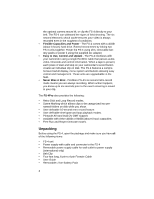Canon FS-4 User Guide - Page 7
Quickstart - fs 4 battery
 |
View all Canon FS-4 manuals
Add to My Manuals
Save this manual to your list of manuals |
Page 7 highlights
Quickstart This section contains information to help you to use the FS-4 as quickly as possible. It contains the following sections: • Physical Description and Basic Controls • The FS-4 Menu System • Installing and Removing the Battery Pack • Connect the FS-4 to AC Power • Connect the FS-4 to a DV Camcorder • Recording and Playback with the FS-4 • Power "On" the FS-4 • Set the Time and Date • Select a DV File Format • Recording With FS-4 • Manual Recording • Syncro Slave Recording • Playback on the FS-4 3

3
Quickstart
This section contains information to help you to use the FS-4 as
quickly as possible. It contains the following sections:
•
Physical Description and Basic Controls
•
The FS-4 Menu System
•
Installing and Removing the Battery Pack
•
Connect the FS-4 to AC Power
•
Connect the FS-4 to a DV Camcorder
•
Recording and Playback with the FS-4
•
Power “On” the FS-4
•
Set the Time and Date
•
Select a DV File Format
•
Recording With FS-4
•
Manual Recording
•
Syncro Slave Recording
•
Playback on the FS-4