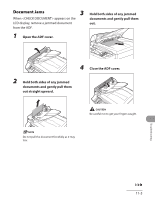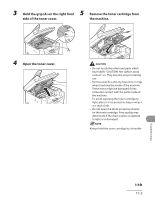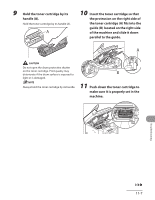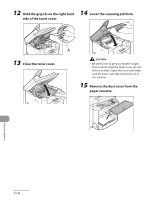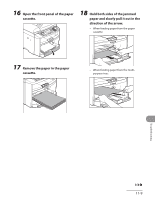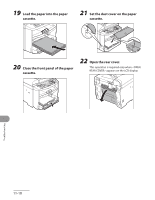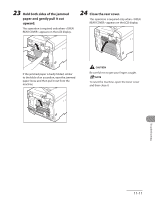Canon MF4270 imageCLASS MF4270 Basic Operation Guide - Page 193
and transfer roller B until the, leading edge emerges from
 |
UPC - 013803088618
View all Canon MF4270 manuals
Add to My Manuals
Save this manual to your list of manuals |
Page 193 highlights
7 Gently pull the jammed paper between the fixing assembly (A) and transfer roller (B) until the leading edge emerges from the machine. - Do not touch the fixing assembly (A) as it becomes very hot during use. - Do not touch the transfer roller (B) as this can damage the machine. 6 Hold both sides of the jammed paper and gently pull it out. - Do not touch the fixing assembly (A) as it becomes very hot during use. - Do not touch the transfer roller (B) as this can damage the machine. 8 Hold both sides of the jammed paper and carefully pull it out. Troubleshooting 11-6
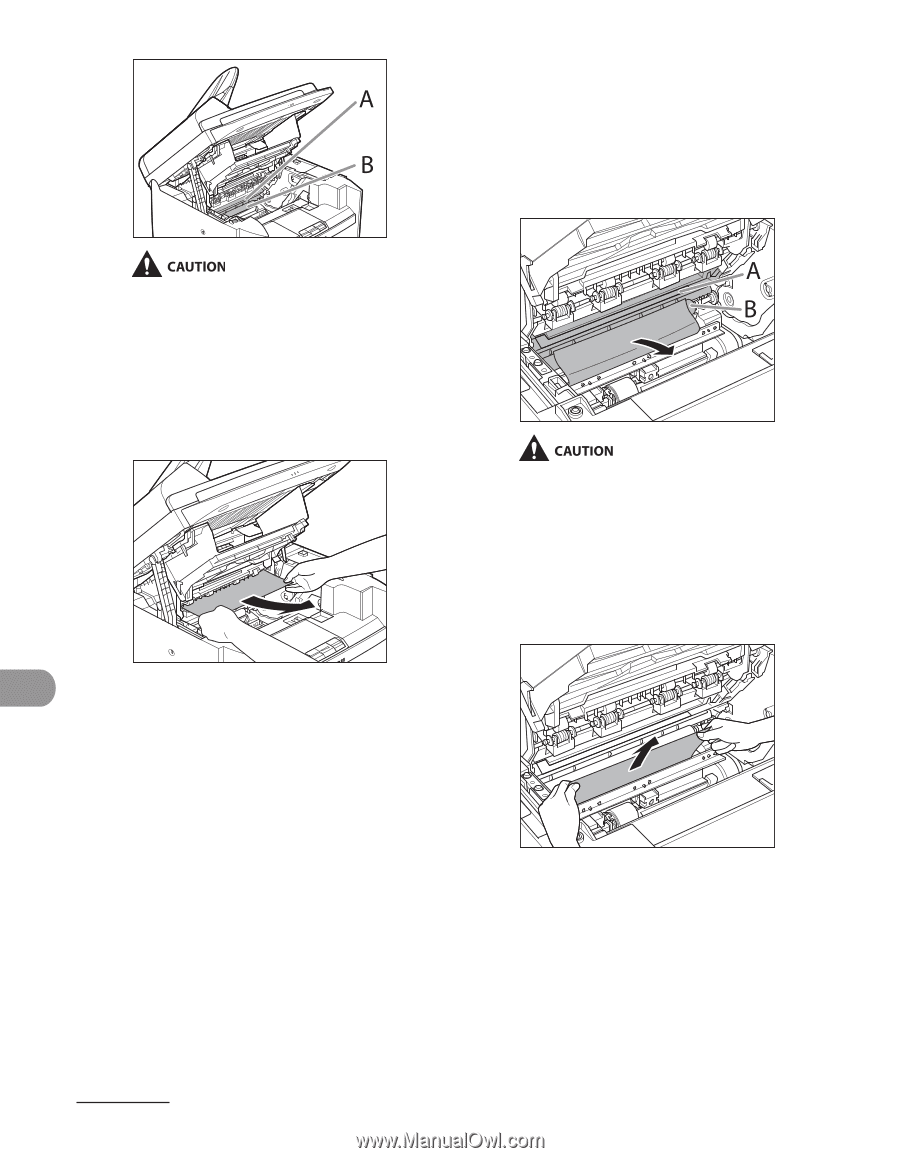
Troubleshooting
11-6
Do not touch the fixing assembly (A) as it
becomes very hot during use.
Do not touch the transfer roller (B) as this
can damage the machine.
6
Hold both sides of the jammed
paper and gently pull it out.
–
–
7
Gently pull the jammed paper
between the fixing assembly (A)
and transfer roller (B) until the
leading edge emerges from the
machine.
Do not touch the fixing assembly (A) as it
becomes very hot during use.
Do not touch the transfer roller (B) as this
can damage the machine.
8
Hold both sides of the jammed
paper and carefully pull it out.
–
–