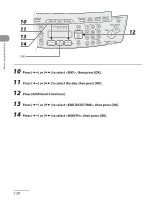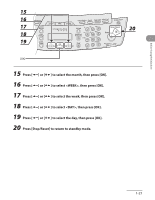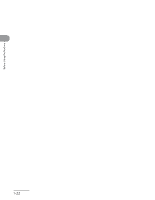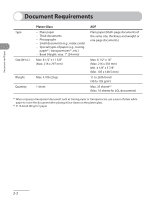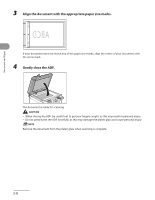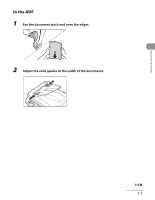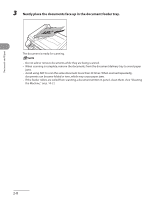Canon MF4270 imageCLASS MF4270 Basic Operation Guide - Page 60
Torn paper, Coated paper - ink
 |
UPC - 013803088618
View all Canon MF4270 manuals
Add to My Manuals
Save this manual to your list of manuals |
Page 60 highlights
Document and Paper ˔ Do not place the document on the platen glass or in the ADF until the glue, ink or correction fluid on the document is completely dry. ˔ To prevent document jams in the ADF, do not use any of the following: - Wrinkled or creased paper - Carbon paper or carbon-backed paper - Curled or rolled paper - Coated paper - Torn paper - Onion skin or thin paper - Documents with staples or paper clips attached - Paper printed with a thermal transfer printer - Transparencies 2-3
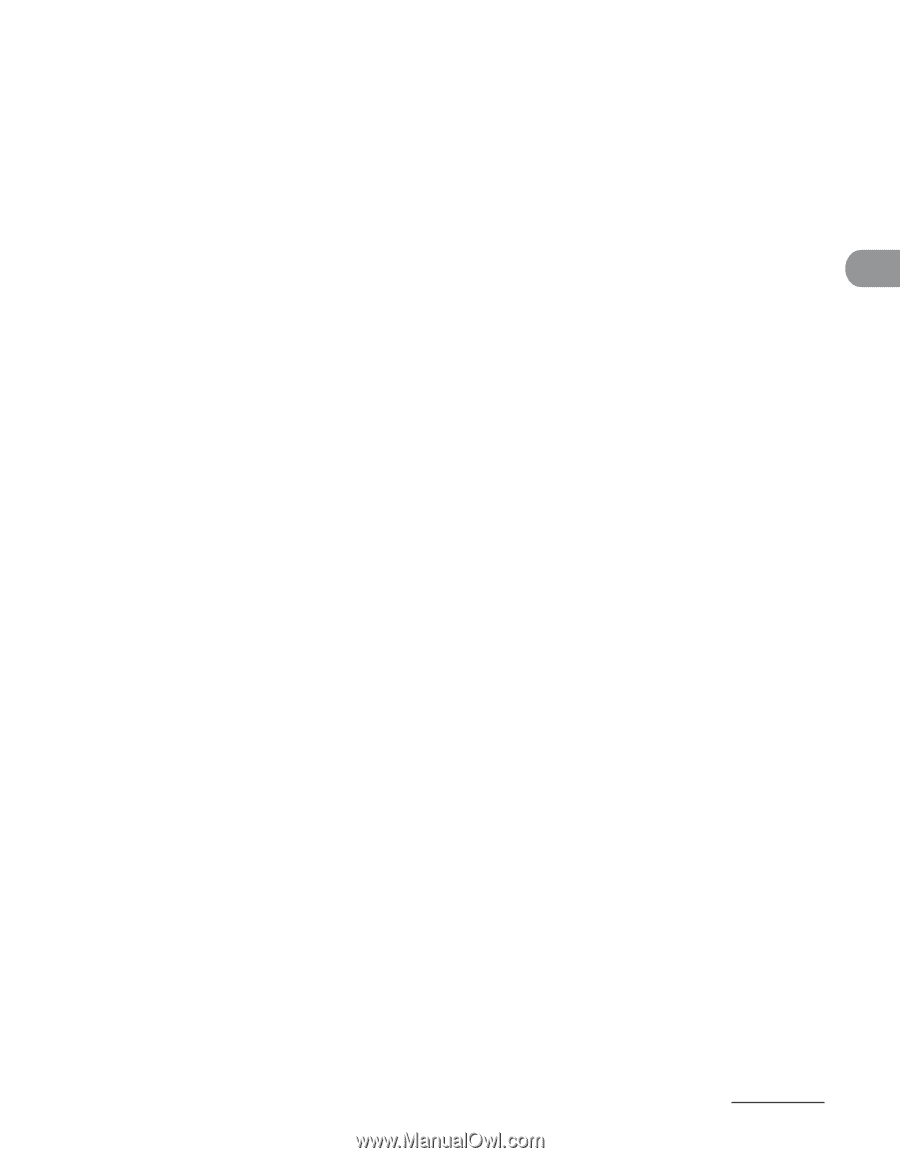
2-3
Document and Paper
Do not place the document on the platen glass or in the ADF until the glue, ink or
correction fluid on the document is completely dry.
To prevent document jams in the ADF, do not use any of the following:
Wrinkled or creased paper
Carbon paper or carbon-backed paper
Curled or rolled paper
Coated paper
Torn paper
Onion skin or thin paper
Documents with staples or paper clips attached
Paper printed with a thermal transfer printer
Transparencies
●
●
–
–
–
–
–
–
–
–
–