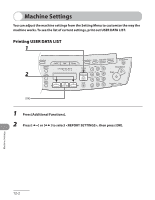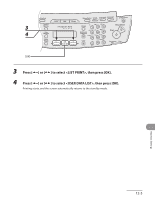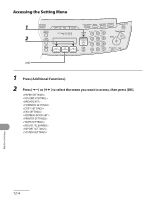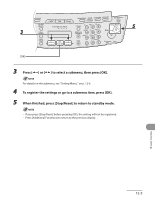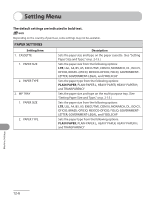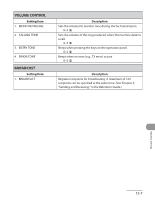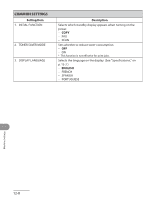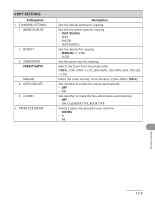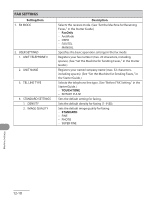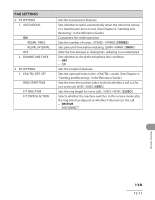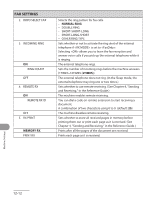Canon MF4270 imageCLASS MF4270 Basic Operation Guide - Page 220
VOLUME CONTROL, BROADCAST, Setting Item, Description
 |
UPC - 013803088618
View all Canon MF4270 manuals
Add to My Manuals
Save this manual to your list of manuals |
Page 220 highlights
VOLUME CONTROL Setting Item 1. MONITOR VOLUME 2. CALLING TONE 3. ENTRY TONE 4. ERROR TONE BROADCAST Setting Item 1. BROADCAST Description Sets the volume for monitor tone during the fax transmission. 0-3 (2) Sets the volume of the ring produced when the machine detects a call. 0-3 (2) Beeps when pressing the keys on the operation panel. 0-3 (2) Beeps when an error (e.g., TX error) occurs. 0-3 (2) Description Registers recipients for broadcasting. A maximum of 124 recipients can be specified at the same time. (See Chapter 4, "Sending and Receiving," in the Reference Guide.) Machine Settings 12-7
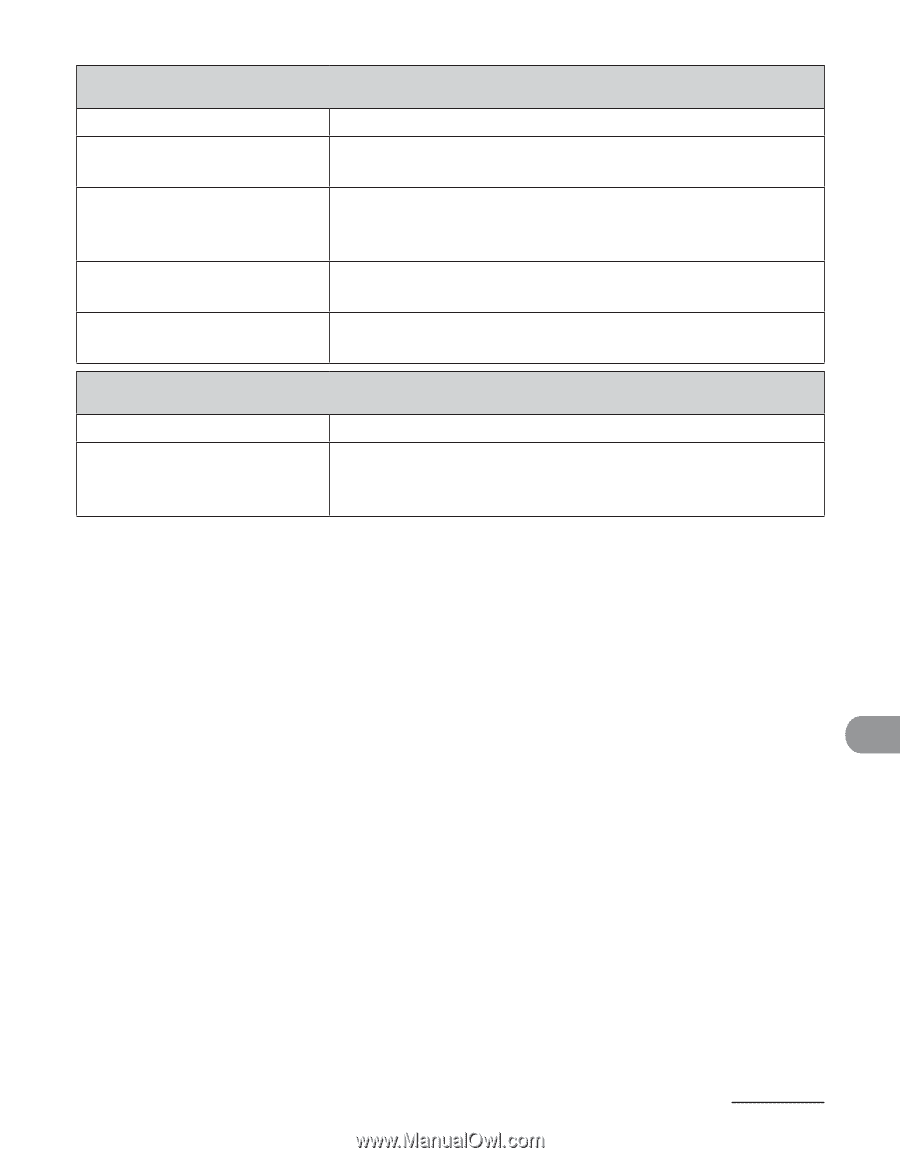
12-7
Machine Settings
VOLUME CONTROL
Setting Item
Description
1.
MONITOR VOLUME
Sets the volume for monitor tone during the fax transmission.
0–3 (
2
)
2.
CALLING TONE
Sets the volume of the ring produced when the machine detects
a call.
0–3 (
2
)
3. ENTRY TONE
Beeps when pressing the keys on the operation panel.
0–3 (
2
)
4.
ERROR TONE
Beeps when an error (e.g., TX error) occurs.
0–3 (
2
)
BROADCAST
Setting Item
Description
1.
BROADCAST
Registers recipients for broadcasting. A maximum of 124
recipients can be specified at the same time. (See Chapter 4,
“Sending and Receiving,” in the Reference Guide.)