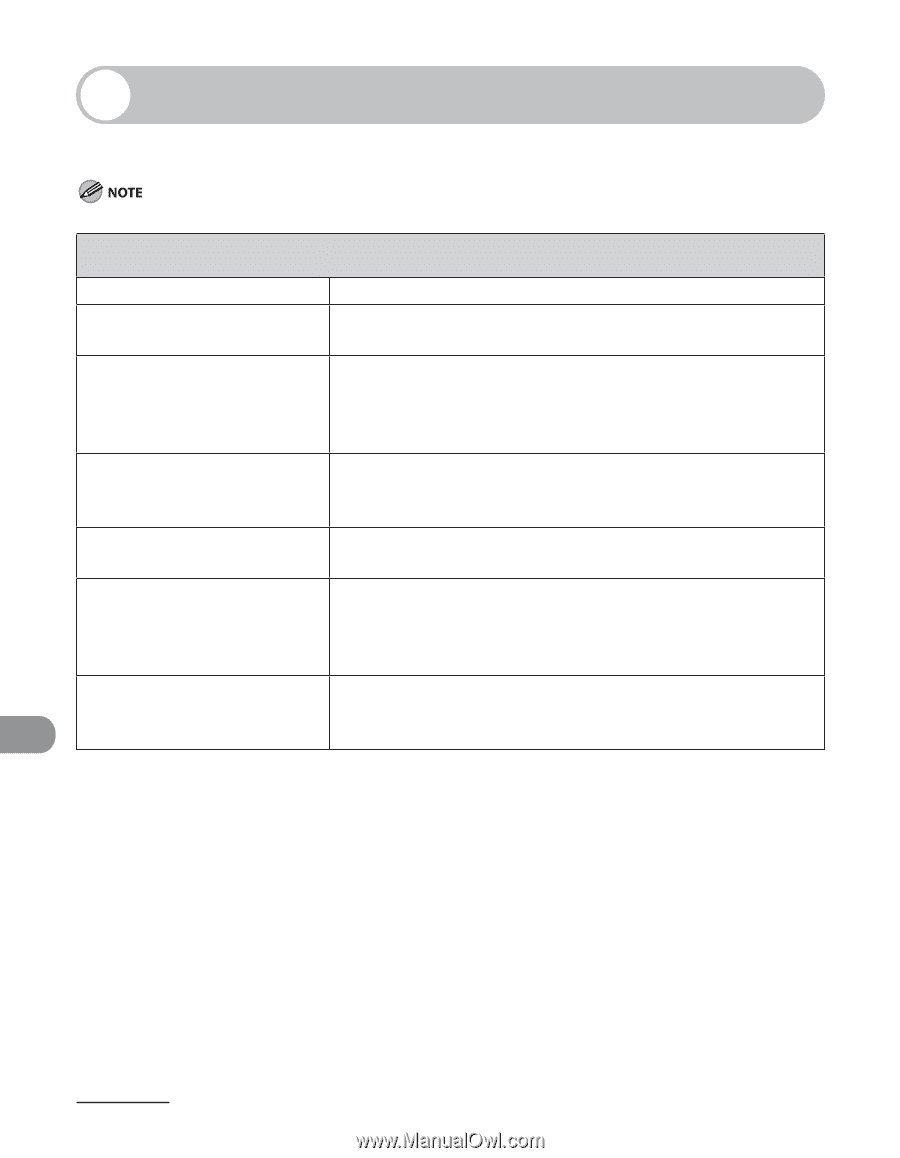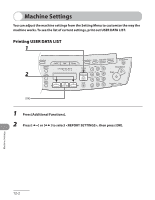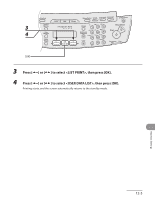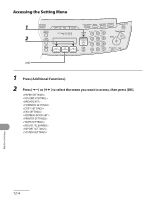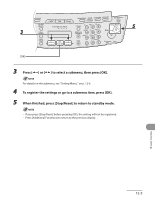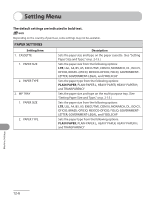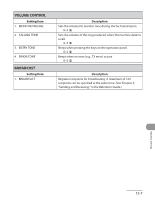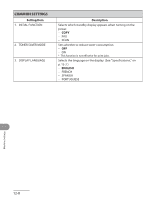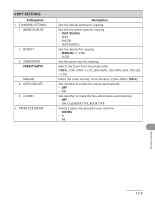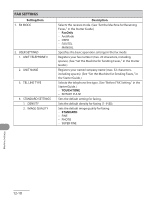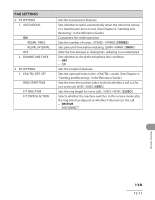Canon MF4270 imageCLASS MF4270 Basic Operation Guide - Page 219
Setting Menu, PAPER SETTINGS
 |
UPC - 013803088618
View all Canon MF4270 manuals
Add to My Manuals
Save this manual to your list of manuals |
Page 219 highlights
Setting Menu The default settings are indicated in bold text. Depending on the country of purchase, some settings may not be available. PAPER SETTINGS Setting Item 1. CASSETTE 1. PAPER SIZE 2. PAPER TYPE 2. MP TRAY 1. PAPER SIZE 2. PAPER TYPE Description Sets the paper size and type on the paper cassette. (See "Setting Paper Size and Type," on p. 2-15.) Sets the paper size from the following options: LTR, LGL, A4, B5, A5, EXECUTIVE, COM10, MONARCH, DL, ISO-C5, OFICIO, BRAZIL-OFICIO, MEXICO-OFICIO, FOLIO, GOVERNMENTLETTER, GOVERNMENT-LEGAL, and FOOLSCAP Sets the paper type from the following options: PLAIN PAPER, PLAIN PAPER L, HEAVY PAPER, HEAVY PAPER H, and TRANSPARENCY Sets the paper size and type on the multi-purpose tray. (See "Setting Paper Size and Type," on p. 2-15.) Sets the paper size from the following options: LTR, LGL, A4, B5, A5, EXECUTIVE, COM10, MONARCH, DL, ISO-C5, OFICIO, BRAZIL-OFICIO, MEXICO-OFICIO, FOLIO, GOVERNMENTLETTER, GOVERNMENT-LEGAL, and FOOLSCAP Sets the paper type from the following options: PLAIN PAPER, PLAIN PAPER L, HEAVY PAPER, HEAVY PAPER H, and TRANSPARENCY Machine Settings 12-6