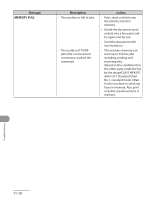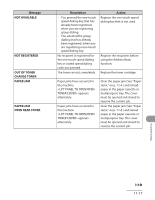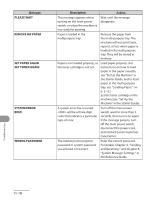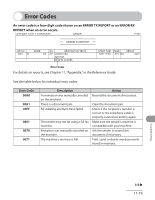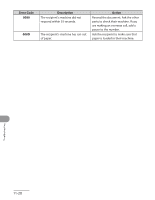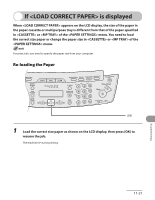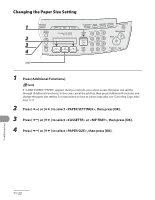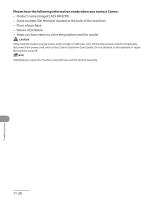Canon MF4270 imageCLASS MF4270 Basic Operation Guide - Page 208
If <LOAD CORRECT PAPER> is displayed, Re-loading the Paper
 |
UPC - 013803088618
View all Canon MF4270 manuals
Add to My Manuals
Save this manual to your list of manuals |
Page 208 highlights
If is displayed When appears on the LCD display, the size of the paper in the paper cassette or multipurpose tray is different from that of the paper specified in or of the menu. You need to load the correct size paper or change the paper size in or of the menu. For print jobs, you need to specify the paper size from your computer. Re-loading the Paper 1 Load the correct size paper as shown on the LCD display, then press [OK] to resume the job. The machine re-starts printing. 11-21 Troubleshooting
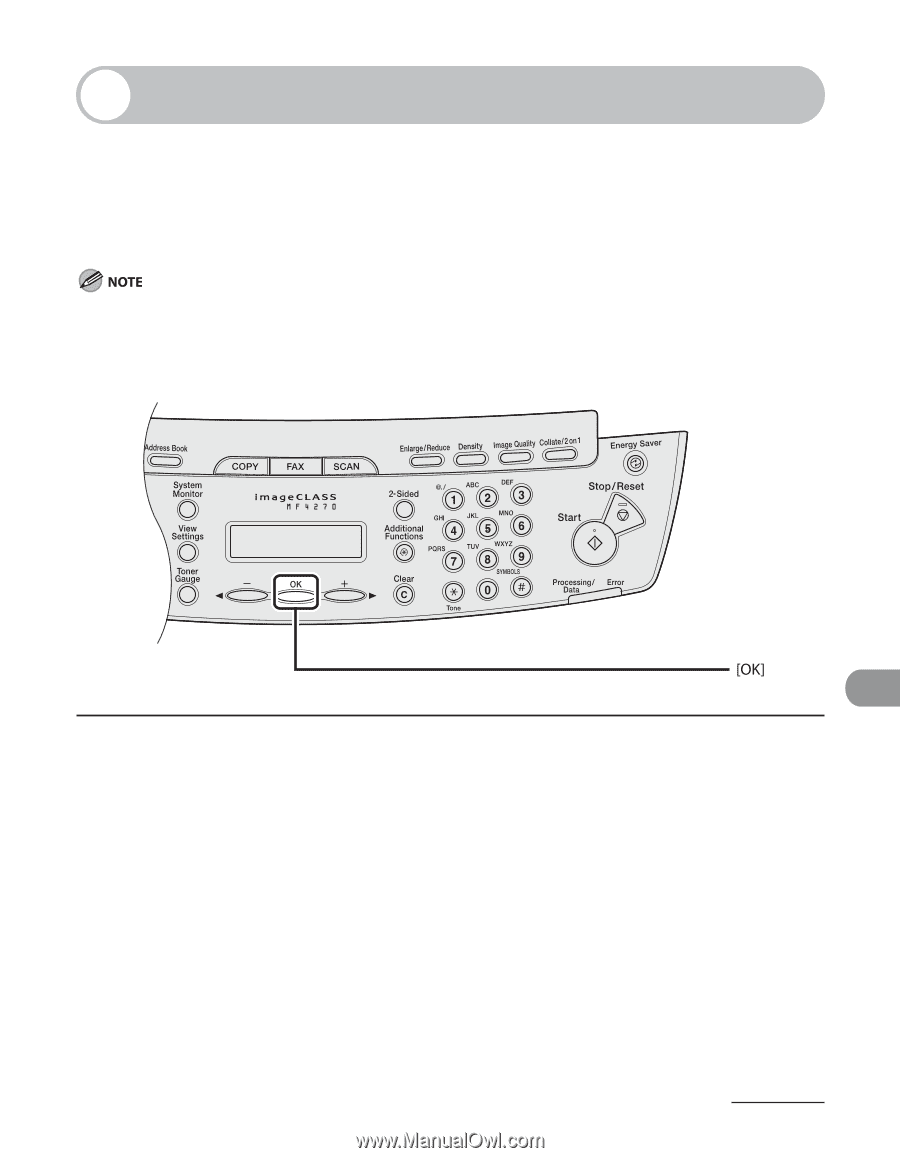
11-21
Troubleshooting
If <LOAD CORRECT PAPER> is displayed
When <LOAD CORRECT PAPER> appears on the LCD display, the size of the paper in
the paper cassette or multipurpose tray is different from that of the paper specified
in <CASSETTE> or <MP TRAY> of the <PAPER SETTINGS> menu. You need to load
the correct size paper or change the paper size in <CASSETTE> or <MP TRAY> of the
<PAPER SETTINGS> menu.
For print jobs, you need to specify the paper size from your computer.
Re-loading the Paper
1
Load the correct size paper as shown on the LCD display, then press [OK] to
resume the job.
The machine re-starts printing.