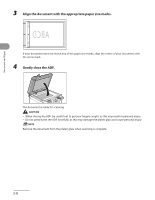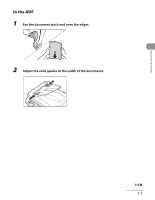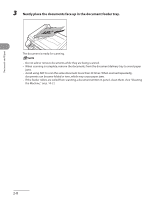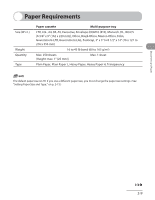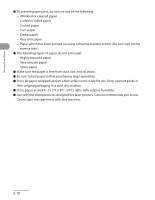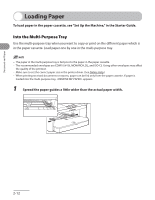Canon MF4270 imageCLASS MF4270 Basic Operation Guide - Page 65
Neatly place the documents face up in the document feeder tray., documents can become folded or torn
 |
UPC - 013803088618
View all Canon MF4270 manuals
Add to My Manuals
Save this manual to your list of manuals |
Page 65 highlights
Document and Paper 3 Neatly place the documents face up in the document feeder tray. The document is ready for scanning. - Do not add or remove documents while they are being scanned. - When scanning is complete, remove the documents from the document delivery tray to avoid paper jams. - Avoid using ADF to scan the same document more than 30 times. When scanned repeatedly, documents can become folded or torn, which may cause paper jams. - If the feeder rollers are soiled from scanning a document written in pencil, clean them. (See "Cleaning the Machine," on p. 10-2.) 2-8
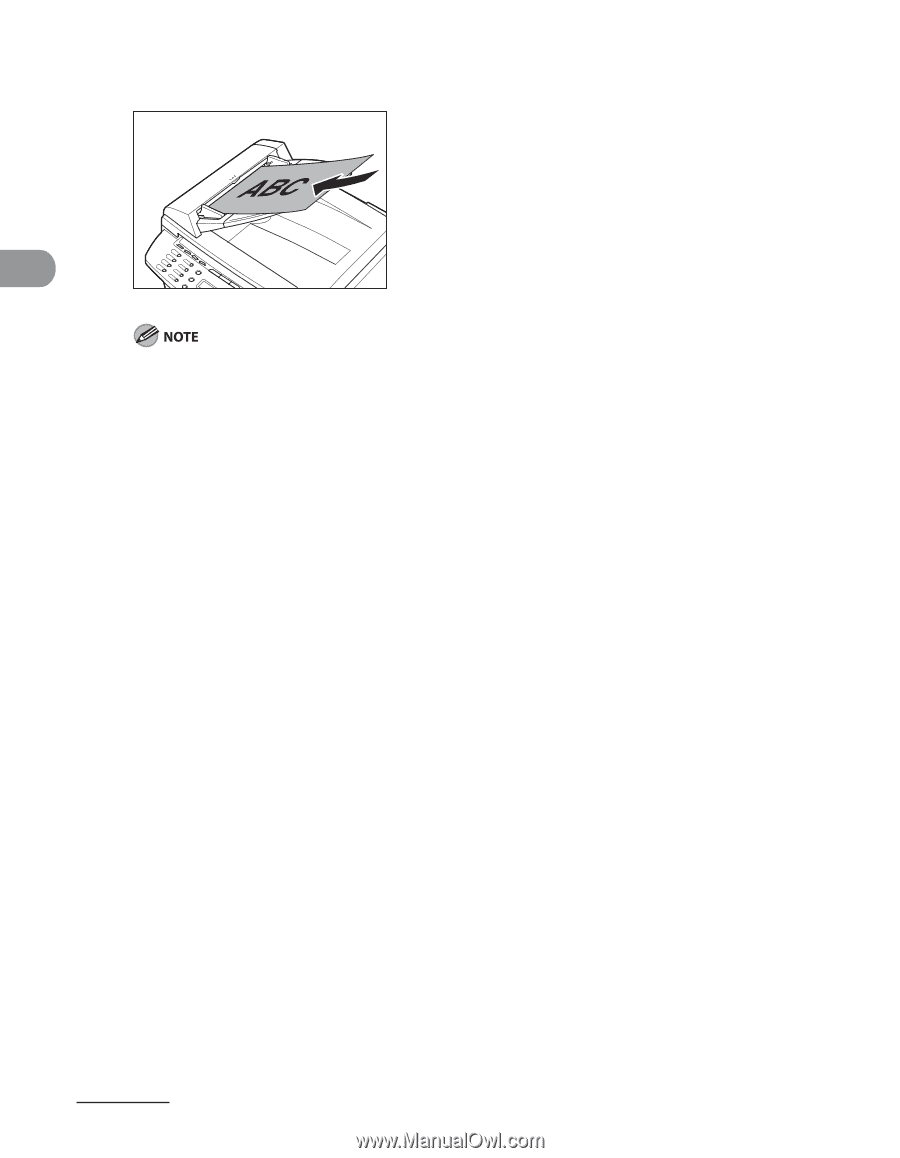
Document and Paper
2-8
3
Neatly place the documents face up in the document feeder tray.
The document is ready for scanning.
Do not add or remove documents while they are being scanned.
When scanning is complete, remove the documents from the document delivery tray to avoid paper
jams.
Avoid using ADF to scan the same document more than 30 times. When scanned repeatedly,
documents can become folded or torn, which may cause paper jams.
If the feeder rollers are soiled from scanning a document written in pencil, clean them. (See “Cleaning
the Machine,” on p. 10-2.)
–
–
–
–