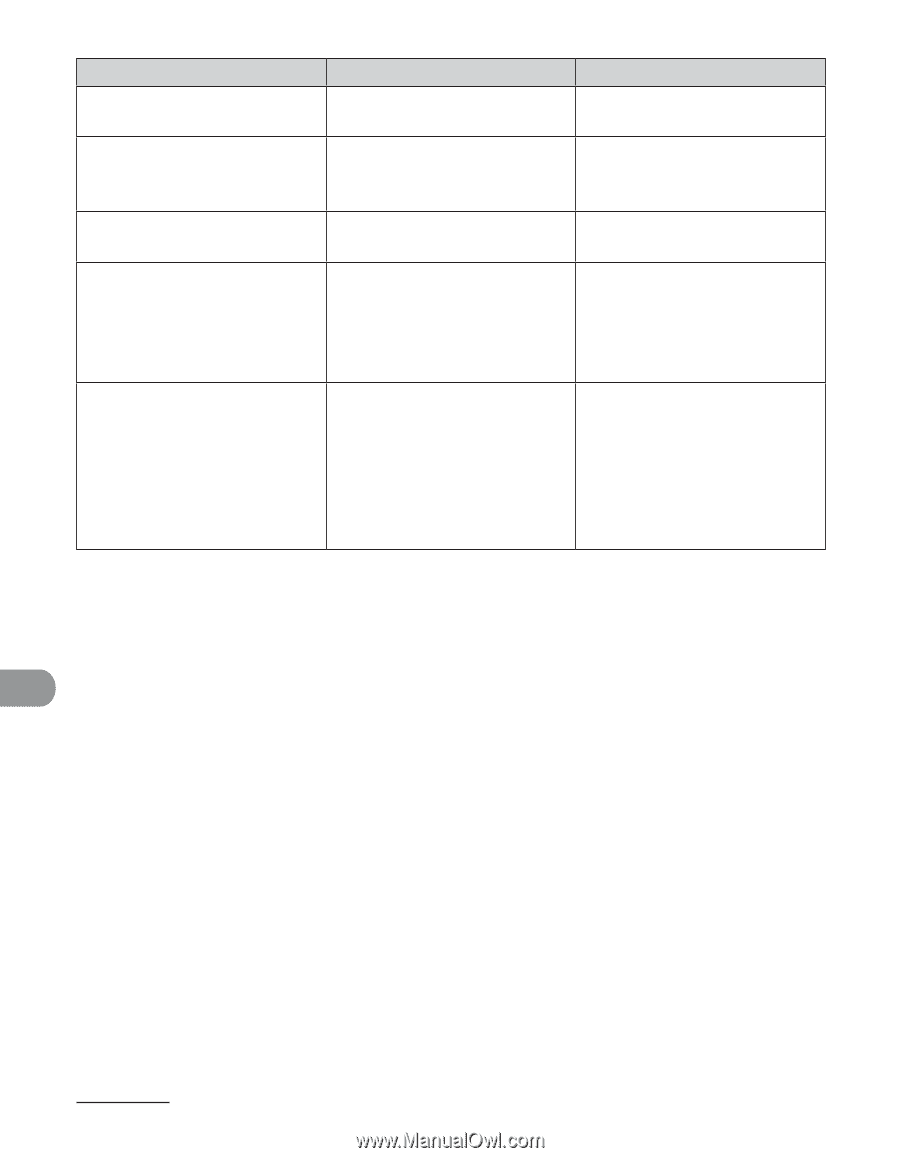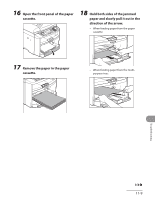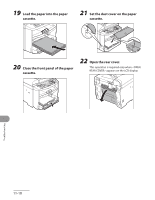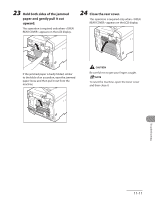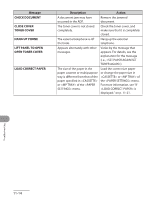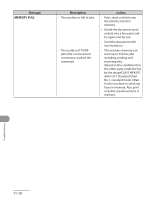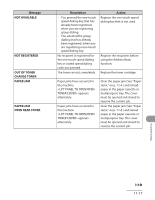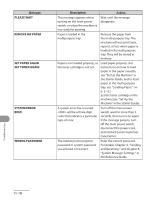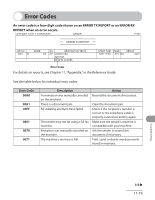Canon MF4270 imageCLASS MF4270 Basic Operation Guide - Page 201
Message, Description, Action, CHECK DOCUMENT, CLOSE COVER, TONER COVER, HANG UP PHONE
 |
UPC - 013803088618
View all Canon MF4270 manuals
Add to My Manuals
Save this manual to your list of manuals |
Page 201 highlights
Message CHECK DOCUMENT CLOSE COVER TONER COVER HANG UP PHONE LIFT PANEL TO OPEN OPEN TONER COVER LOAD CORRECT PAPER Description Action A document jam may have occurred in the ADF. Remove the jammed document. The toner cover is not closed completely. Check the toner cover, and make sure that it is completely closed. The external telephone is off the hook. Hang up the external telephone. Appears alternately with other messages. Varies by the message that appears. For details, see the explanation for the message (i.e., ). The size of the paper in the paper cassette or multipurpose tray is different from that of the paper specified in or of the menu. Load the correct size paper or change the paper size in or of the menu. For more information, see "If is displayed," on p. 11-21. Troubleshooting 11-14