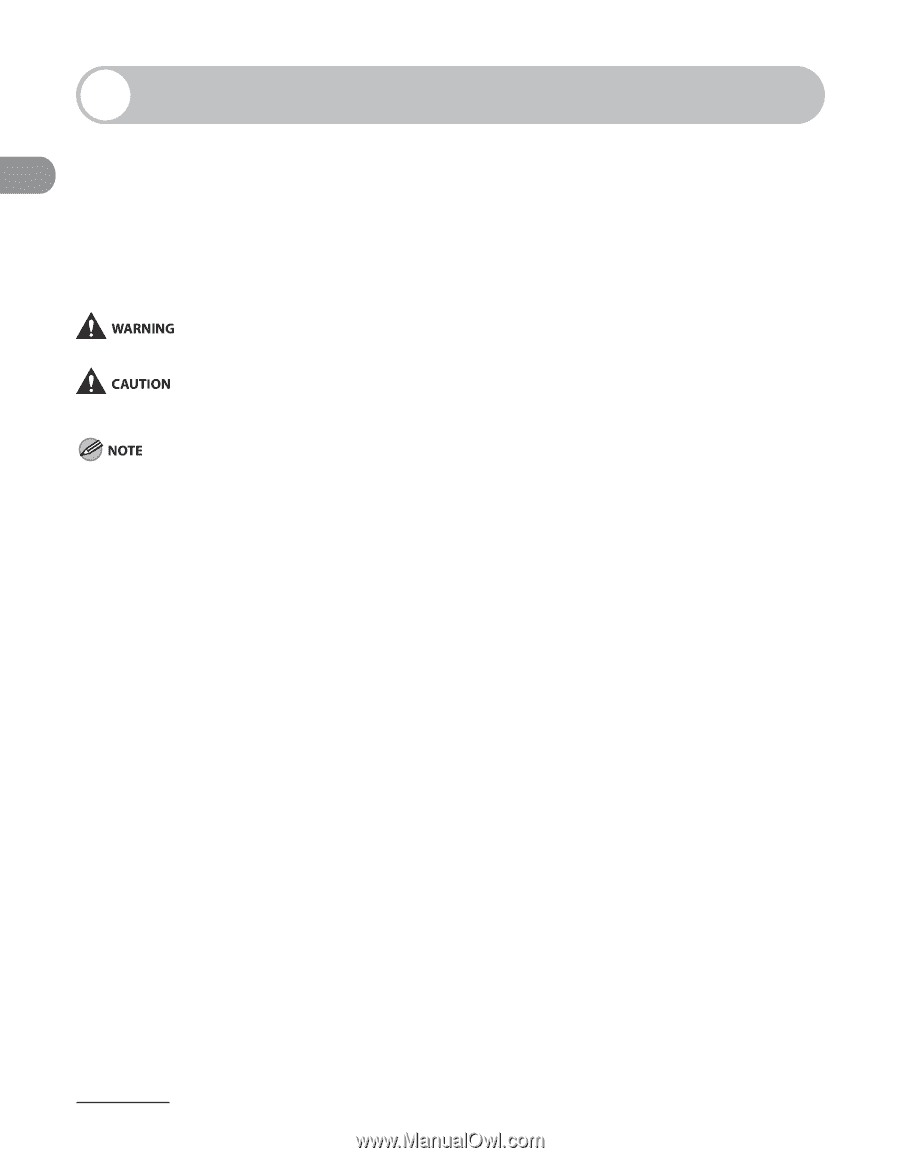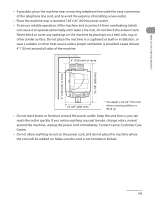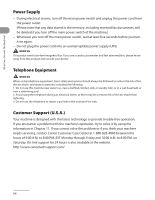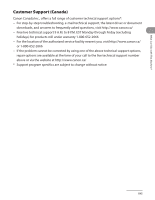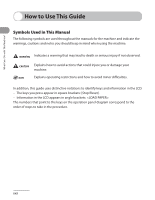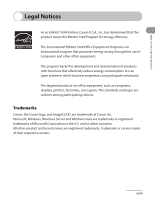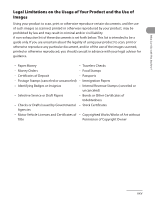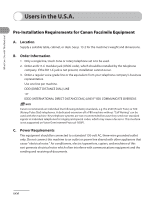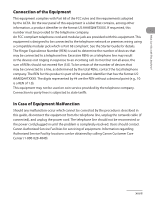Canon MF4270 imageCLASS MF4270 Basic Operation Guide - Page 23
How to Use This Guide, Symbols Used in This Manual
 |
UPC - 013803088618
View all Canon MF4270 manuals
Add to My Manuals
Save this manual to your list of manuals |
Page 23 highlights
What Can I Do with This Machine? How to Use This Guide Symbols Used in This Manual The following symbols are used throughout the manuals for the machine and indicate the warnings, cautions and notes you should keep in mind when using the machine. Indicates a warning that may lead to death or serious injury if not observed. Explains how to avoid actions that could injure you or damage your machine. Explains operating restrictions and how to avoid minor difficulties. In addition, this guide uses distinctive notations to identify keys and information in the LCD: - The keys you press appear in square brackets: [Stop/Reset]. - Information in the LCD appears in angle brackets: . The numbers that point to the keys on the operation panel diagram correspond to the order of steps to take in the procedure. xxii