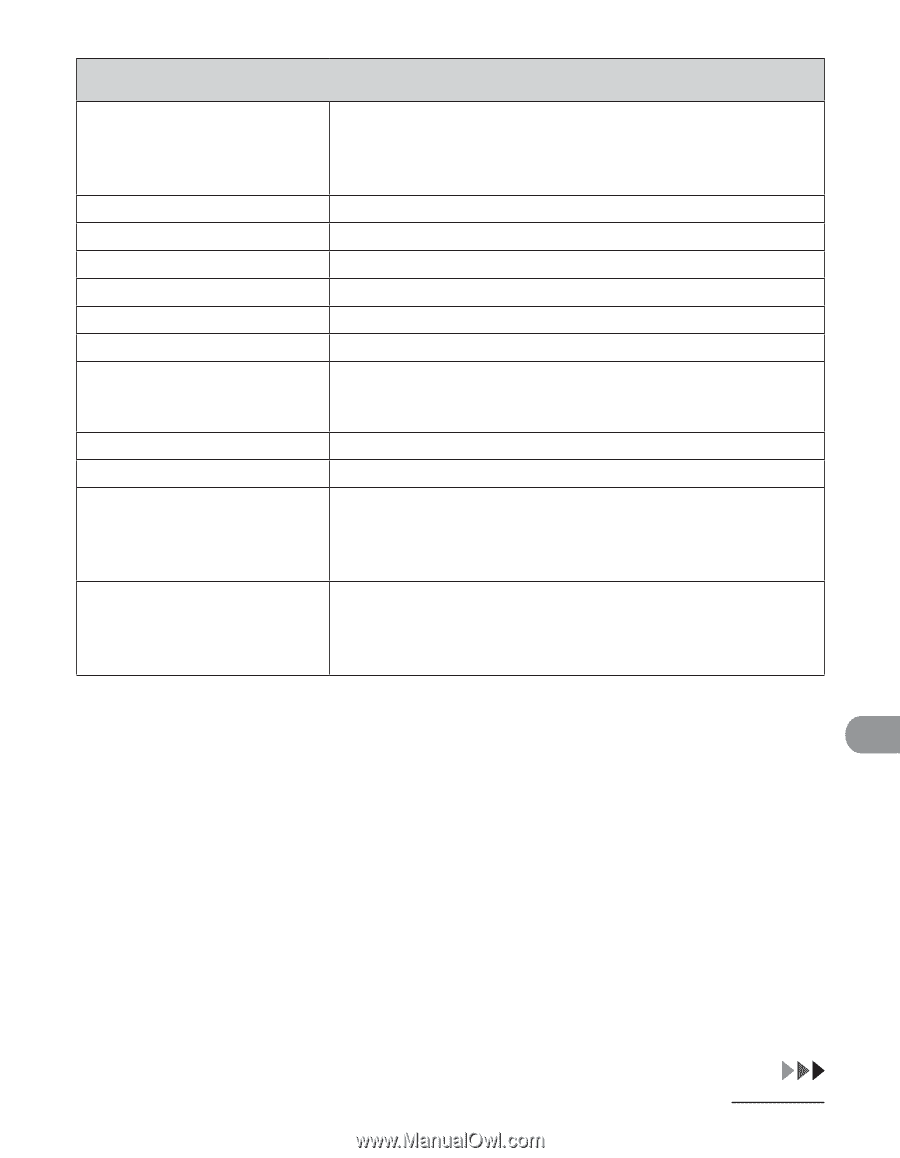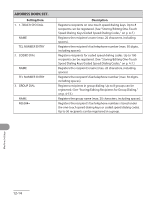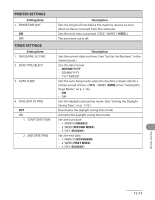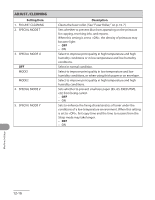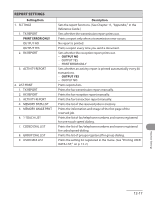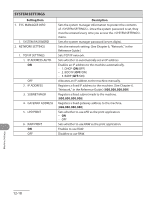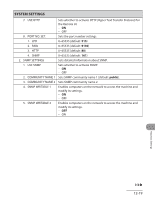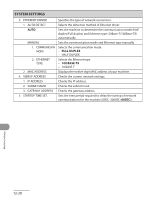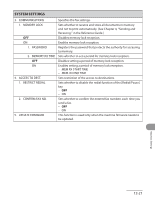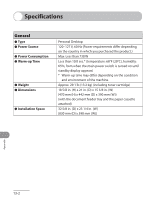Canon MF4270 imageCLASS MF4270 Basic Operation Guide - Page 232
Sets whether to activate HTTP Hyper Text Transfer Protocol for, PORT NO. SET.
 |
UPC - 013803088618
View all Canon MF4270 manuals
Add to My Manuals
Save this manual to your list of manuals |
Page 232 highlights
SYSTEM SETTINGS 7. USE HTTP Sets whether to activate HTTP (Hyper Text Transfer Protocol) for the Remote UI. - ON - OFF 8. PORT NO. SET. Sets the port number settings. 1. LPD 0~65535 (default: 515) 2. RAW 0~65535 (default: 9100) 3. HTTP 0~65535 (default: 80) 4. SNMP 0~65535 (default: 161) 2. SNMP SETTINGS Sets detailed information about SNMP. 1. USE SNMP Sets whether to activate SNMP. - ON - OFF 2. COMMUNITY NAME 1 Sets SNMP community name 1 (default: public). 3. COMMUNITY NAME 2 Sets SNMP community name 2. 4. SNMP WRITABLE 1 Enables computers on the network to access the machine and modify its settings. - ON - OFF 5. SNMP WRITABLE 2 Enables computers on the network to access the machine and modify its settings. - OFF - ON Machine Settings 12-19