Canon MultiPASS F50 Software User's Guide for the MultiPASS F30 and MultiPASS - Page 125
Fine-tuning the MultiPASS Suite, Defining Device Fax Settings (F50)
 |
View all Canon MultiPASS F50 manuals
Add to My Manuals
Save this manual to your list of manuals |
Page 125 highlights
Chapter 7 Fine-tuning the MultiPASS Suite 7 To successfully operate your MultiPASS system, you need to be familiar with defining device and system settings, using the Status Monitor, and disconnecting the printer or removing the software. Defining Device Fax Settings (F50) 6 Although you can set fax options directly in the printer itself, you can also define the settings on your PC. You define settings that affect general preferences for sending and receiving a fax and speed dial assignments. To define general fax preferences: In My MultiPASS, on the MultiPASS menu, point to Device Setup/Speed Dial, and then click MultiPASS F50. On the Preferences tab, define the following settings: Chapter 7 Fine-tuning the MultiPASS Suite 119
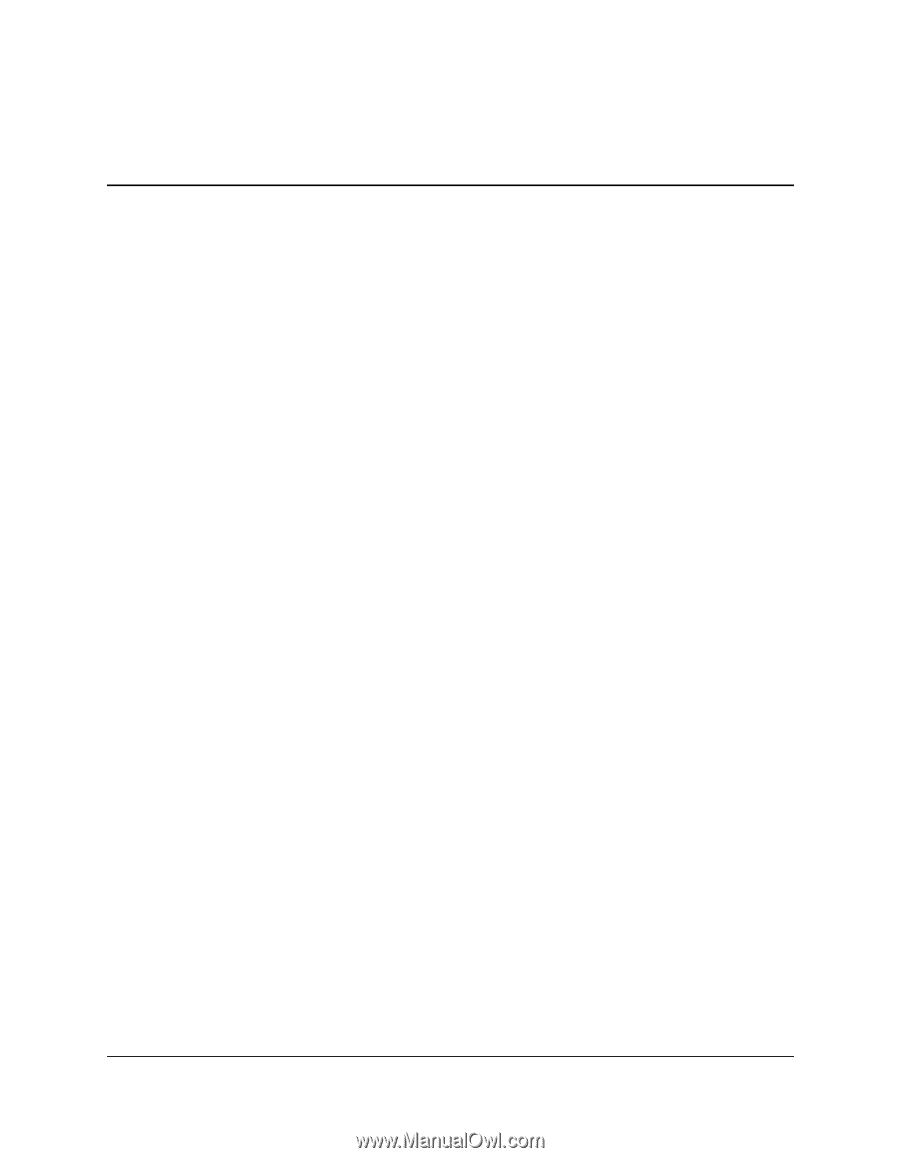
Chapter 7
Fine-tuning the MultiPASS Suite
119
Chapter 7
Fine-tuning the MultiPASS Suite
7
To successfully operate your MultiPASS system, you need to be familiar
with defining device and system settings, using the Status Monitor, and
disconnecting the printer or removing the software.
Defining Device Fax Settings (F50)
6
Although you can set fax options directly in the printer itself, you can also
define the settings on your PC. You define settings that affect general
preferences for sending and receiving a fax and speed dial assignments.
To define general fax preferences:
In My MultiPASS, on the MultiPASS menu, point to Device Setup/Speed
Dial, and then click MultiPASS F50. On the Preferences tab, define the
following settings:














