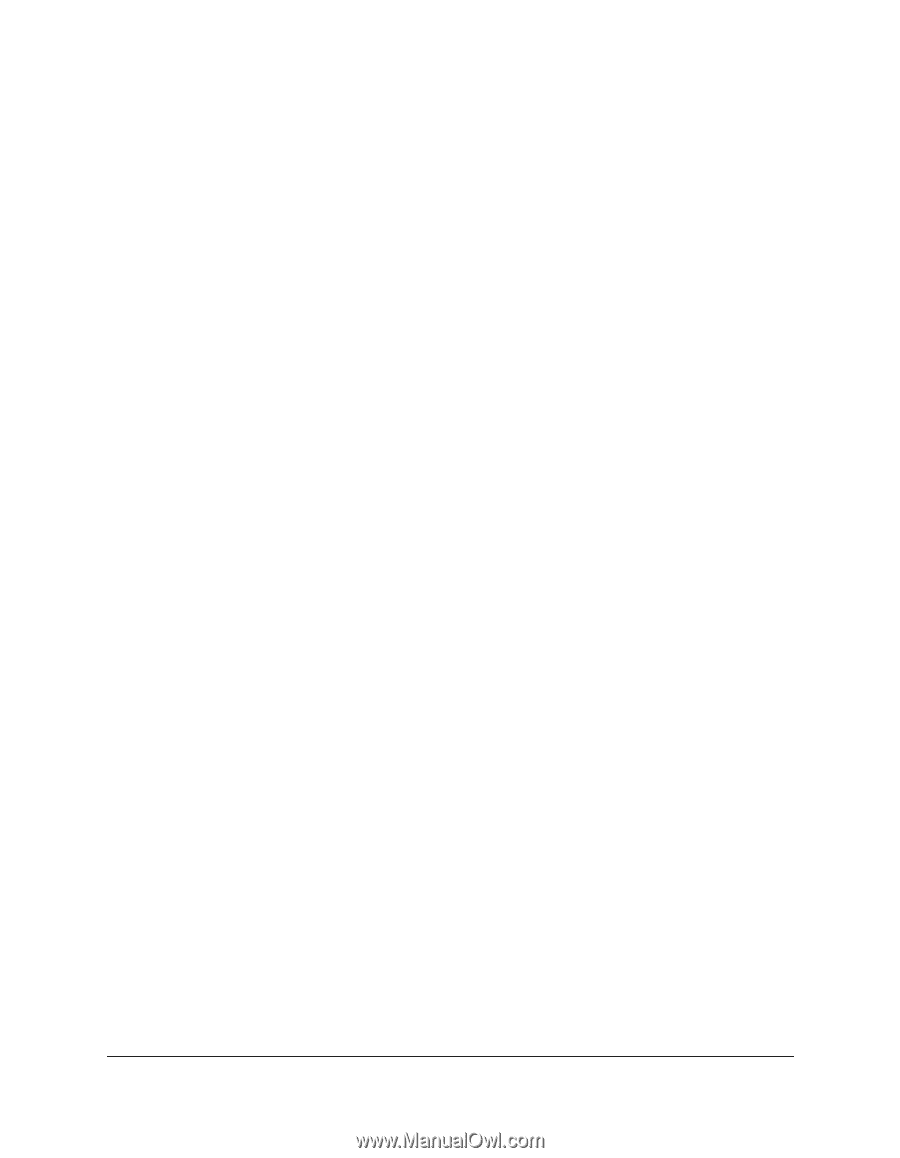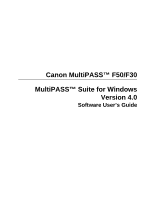iv
Contents
Automatically Forwarding Received Faxes
..........................................
59
Using the Fax Log
.....................................................................................
62
Setting Up an Address Book
...........................................................................
63
Working with the Address Book
.............................................................
64
Designating a Different Windows Address Book
................................
70
Chapter 5
Scanning
............................................................................................................
73
Working with Scan Settings in ScanGear
......................................................
76
Defining Preview Scan Settings in Simple Mode
.................................
76
Defining Preview Scan Settings in Advanced Mode
...........................
78
Adjusting the Preview Image for Final Scan
................................................
80
Cropping Your Preview Image
...............................................................
81
Scaling the Image Output Size
................................................................
82
Adjusting the Tone of a Color or Grayscale Image
.....................................
83
Adjusting the Tone of a Black and White Image
.........................................
87
Adjusting ScanGear Preferences
....................................................................
88
Defining Toolbar Settings
................................................................................
89
Viewing the Toolbar
..................................................................................
93
Chapter 6
Viewing and Enhancing Images
...................................................................
95
Specifying Display Preferences
......................................................................
96
Manipulating a Document or Image
.............................................................
98
Saving Documents and Images
....................................................................
103
Specifying Viewer Preferences
.....................................................................
106
Specifying a Photo Editor
......................................................................
109
Enhancing Your Images (Photo Enhancer)
..................................................
111
Chapter 7
Fine-tuning the MultiPASS Suite
..............................................................
119
Defining Device Fax Settings (F50)
...............................................................
119
Setting Up Speed Dial Assignments
....................................................
127
Defining System Settings (F50)
....................................................................
129
Using the MultiPASS Status Monitor
..........................................................
130
Restarting the Printer and MultiPASS Connection
............................
132
Removing the MultiPASS Suite
....................................................................
132
Reinstalling the MultiPASS Suite
..........................................................
133
Changing the Port Connection
.....................................................................
134
Chapter 8
Frequently Asked Questions
.......................................................................
135
Printer Cannot Be Initialized
........................................................................
135
Installation Is Displaying Unexpected Behavior
. ......................................
137
Images Are Not Scanning Properly
. ............................................................
139