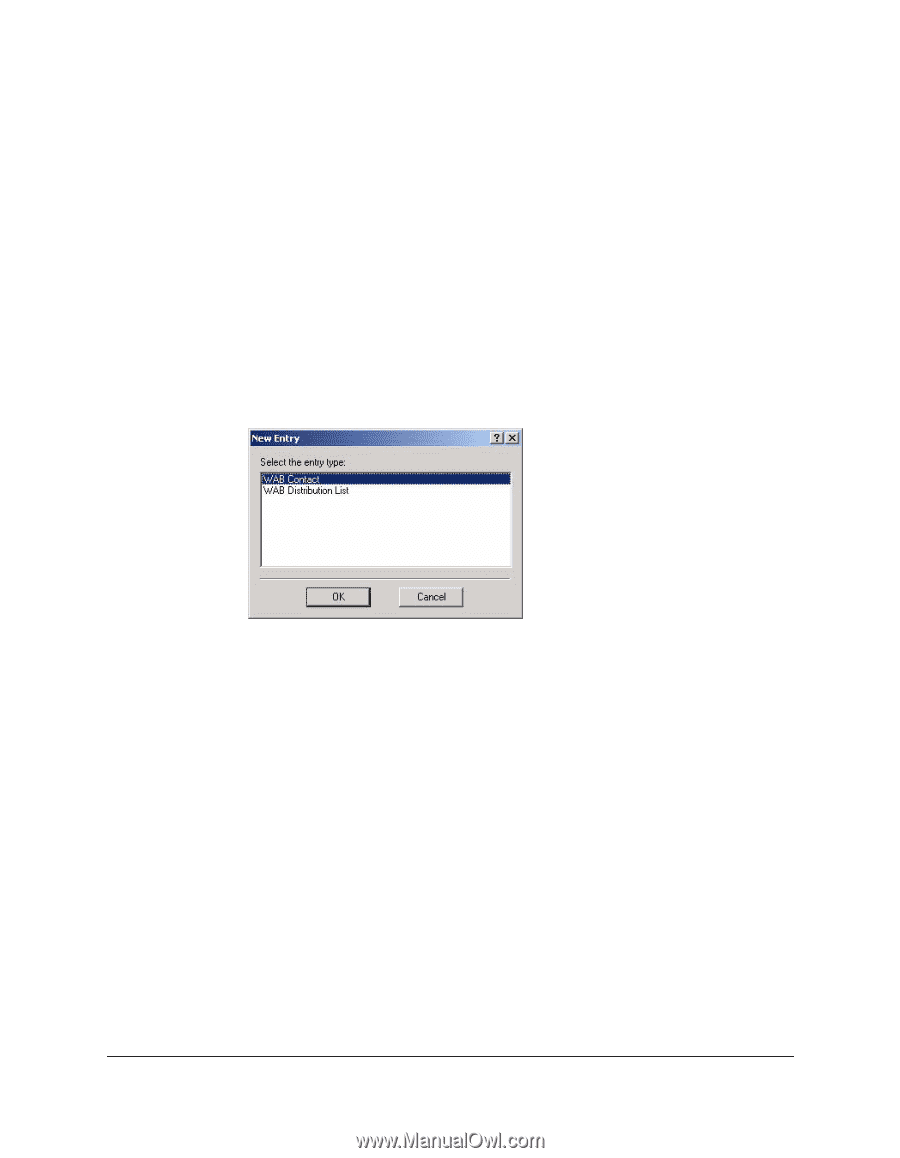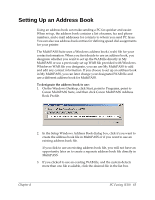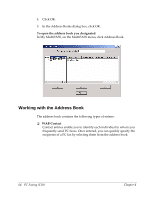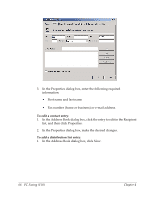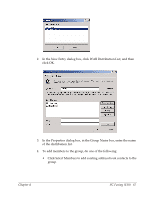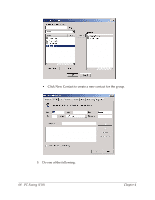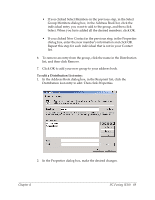Canon MultiPASS F50 Software User's Guide for the MultiPASS F30 and MultiPASS - Page 71
WAB Distribution List, To add a contact, address for a fax
 |
View all Canon MultiPASS F50 manuals
Add to My Manuals
Save this manual to your list of manuals |
Page 71 highlights
❏ WAB Distribution List Distribution lists identify two or more contact entries to whom you repeatedly send the same PC fax. For example, you may want to setup a distribution list to include those contacts involved in a particular business project. When you specify the distribution list entry as the fax recipient on your PC fax, the PC fax is sent to each contact in the list. If you specify more than one distribution list address for a fax, and the distribution lists contain the same contacts, the duplicate contacts are automatically removed. You can add, edit, search for, and delete both entry types. To add a contact: 1. In the Address Book dialog box, click New. 2. In the New Entry dialog box, click WAB Contact, and then click OK. Chapter 4 PC Faxing (F50) 65