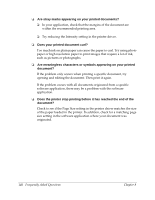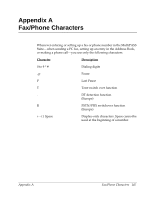Canon MultiPASS F50 Software User's Guide for the MultiPASS F30 and MultiPASS - Page 152
Are meaningless characters or symbols appearing on your printed, Does your printed document curl?
 |
View all Canon MultiPASS F50 manuals
Add to My Manuals
Save this manual to your list of manuals |
Page 152 highlights
❏ Are stray marks appearing on your printed documents? ❏ In your application, check that the margins of the document are within the recommended printing area. ❏ Try reducing the Intensity setting in the printer driver. ❏ Does your printed document curl? Too much ink on plain paper can cause the paper to curl. Try using photo paper or high resolution paper to print images that require a lot of ink, such as pictures or photographs. ❏ Are meaningless characters or symbols appearing on your printed document? If the problem only occurs when printing a specific document, try opening and editing the document. Then print it again. If the problem occurs with all documents originated from a specific software application, there may be a problem with the software application. ❏ Does the printer stop printing before it has reached the end of the document? Check to see if the Page Size setting in the printer driver matches the size of the paper loaded in the printer. In addition, check for a matching page size setting in the software application where your document was originated. 146 Frequently Asked Questions Chapter 8