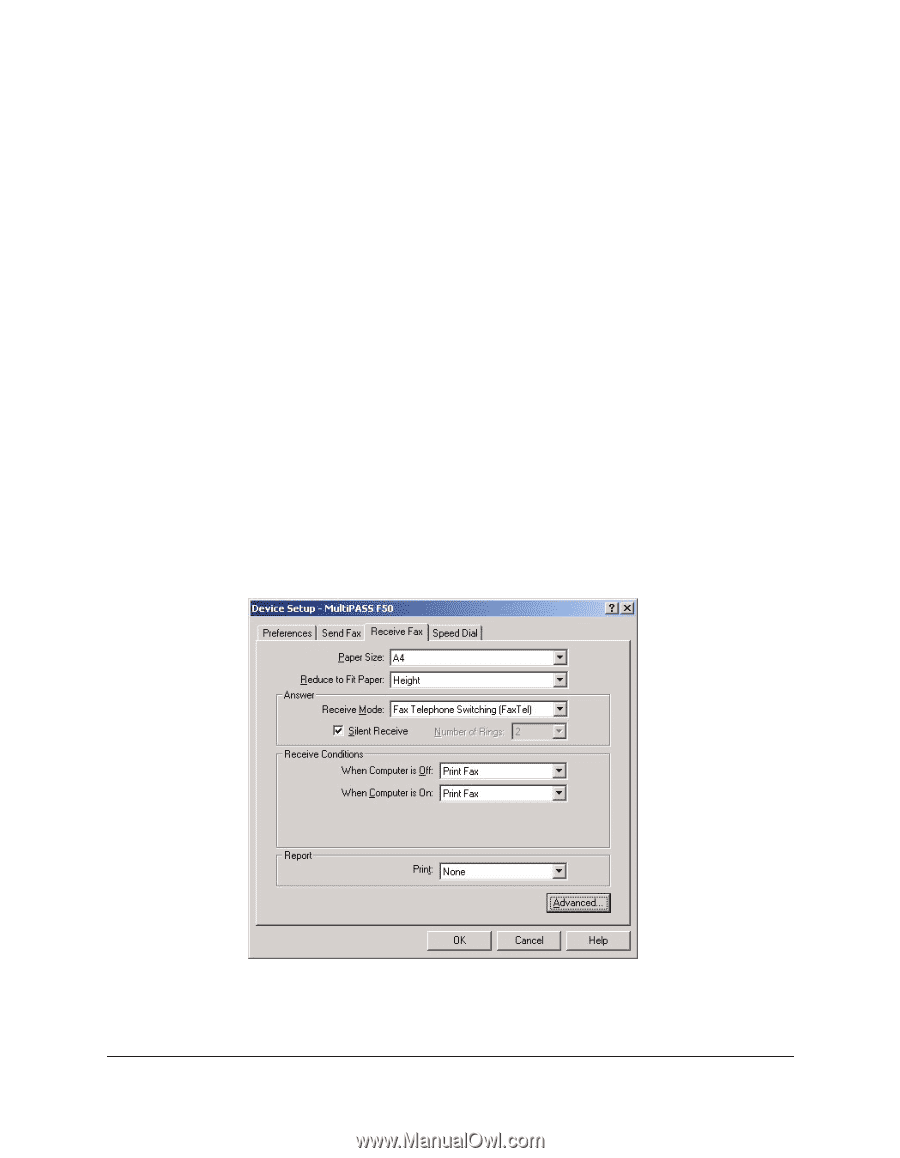Canon MultiPASS F50 Software User's Guide for the MultiPASS F30 and MultiPASS - Page 129
Color Direct Send, Position, Mark Faxes With, To define receive fax options - print head
 |
View all Canon MultiPASS F50 manuals
Add to My Manuals
Save this manual to your list of manuals |
Page 129 highlights
❏ Color Direct Send Click to have a color fax printed in black and white if the receiving fax machine cannot receive a color fax. ❏ Position Click where you want the sent fax heading information (your fax number, your name, and date and time) to print on the faxes you send. This information is known as the Transmit Terminal Identification (TTI). ❏ Mark Faxes With Click how you would like to identify the fax/phone number in the header of a fax you send. For example, if you typically use the designated number for phone calls rather than sending faxes, you can identify the number as a telephone number. Otherwise, identify the number as a fax number, used primarily for sending and receiving faxes. To define receive fax options: In My MultiPASS, on the MultiPASS menu, point to Device Setup/Speed Dial, and then click MultiPASS F50. On the Receive Fax tab, define the following settings: Chapter 7 Fine-tuning the MultiPASS Suite 123