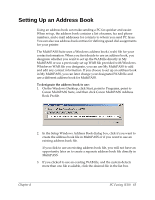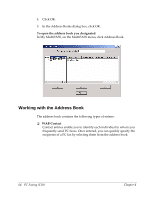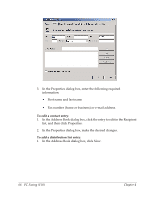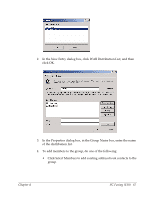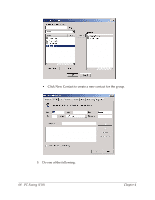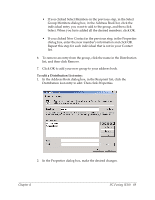Canon MultiPASS F50 Software User's Guide for the MultiPASS F30 and MultiPASS - Page 70
Working with the Address Book, In My MultiPASS, on the MultiPASS menu, click Address Book.
 |
View all Canon MultiPASS F50 manuals
Add to My Manuals
Save this manual to your list of manuals |
Page 70 highlights
4. Click OK. 5. In the Address Books dialog box, click OK. To open the address book you designated: In My MultiPASS, on the MultiPASS menu, click Address Book. Working with the Address Book 4 The address book contains the following types of entries: ❏ WAB Contact Contact entries enable you to identify each individual to whom you frequently send PC faxes. Once entered, you can quickly specify the recipients of a PC fax by selecting them from the address book. 64 PC Faxing (F50) Chapter 4
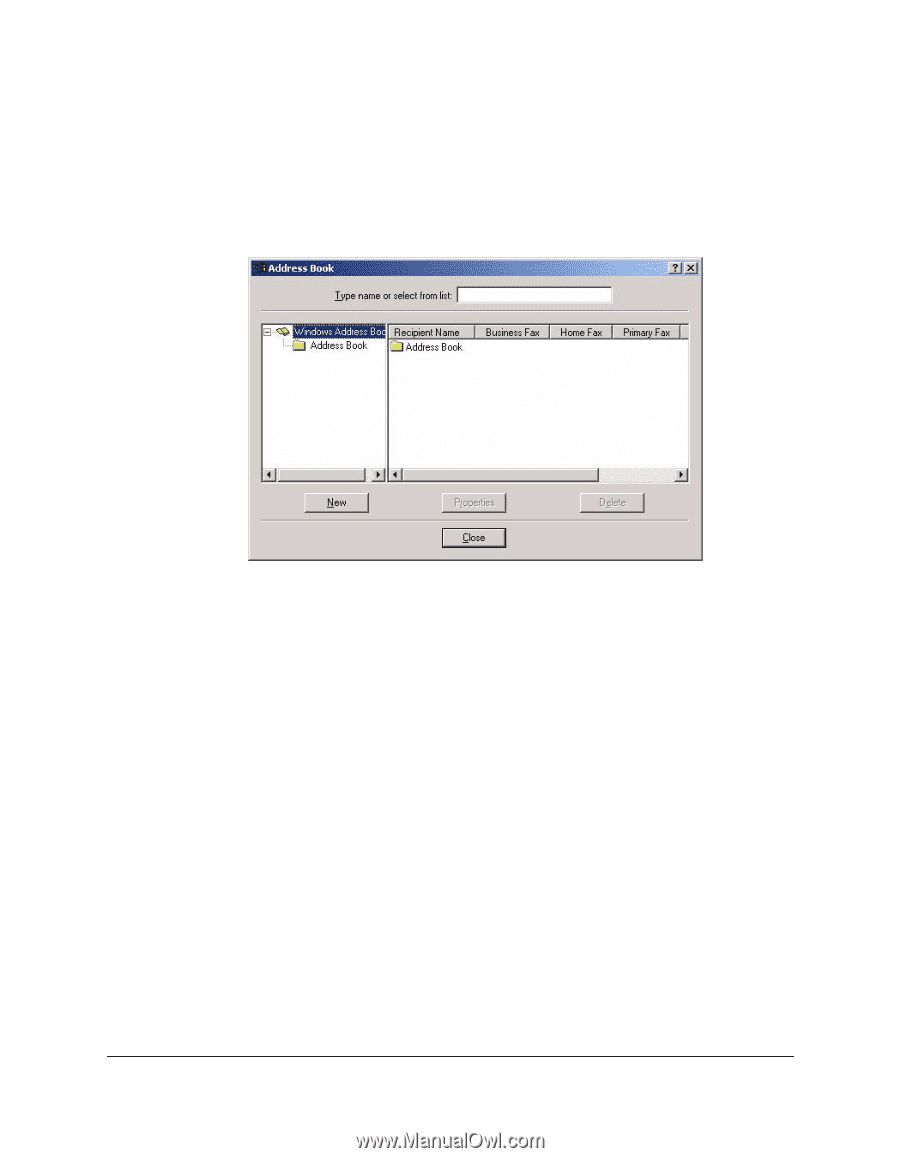
64
PC Faxing (F50)
Chapter 4
4.
Click OK.
5.
In the Address Books dialog box, click OK.
To open the address book you designated:
In My MultiPASS, on the MultiPASS menu, click Address Book.
Working with the Address Book
4
The address book contains the following types of entries:
❏
WAB Contact
Contact entries enable you to identify each individual to whom you
frequently send PC faxes. Once entered, you can quickly specify the
recipients of a PC fax by selecting them from the address book.