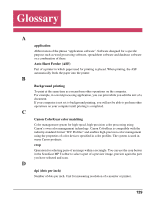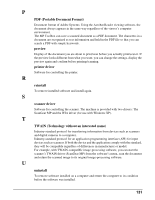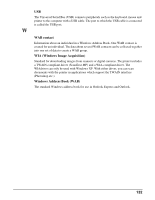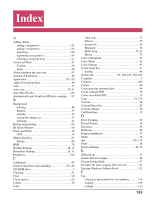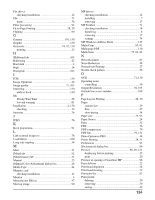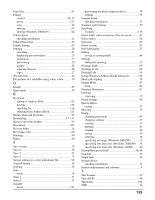134
Fax driver
checking installation
............................................
12
File
............................................................................
71
name
.....................................................................
76
Filter processing
........................................................
94
Fit-to-Page Printing
.............................................
28, 29
Flipping
.....................................................................
90
G
Gamma
............................................................
101, 130
Graphic
....................................................................
130
Grayscale
.....................................................
74, 92, 130
printing
.................................................................
25
H
[Halftone] tab
..........................................................
104
Halftoning
.................................................................
25
Hard disk
.....................................................................
4
High
...........................................................................
24
Histogram
................................................................
102
I
ICM
.........................................................................
130
Image Optimizer
.......................................................
48
Image quality
....................................................
75, 105
Importing
.................................................................
130
address book
.......................................................
120
Ink
Drying Wait Time
................................................
58
low ink warning
...................................................
61
Installation
...........................................................
4, 130
checking
...............................................................
12
Intensity
.....................................................................
26
J
JPEG
.........................................................................
76
K
Keep proportions
.......................................................
91
L
Link scanned images to
.............................................
76
Load button
.............................................................
100
Long-side stapling
.....................................................
34
M
Mail
...........................................................................
71
[Main] tab
..................................................................
92
[Maintenance] tab
.....................................................
51
Manual
......................................................................
25
[Manual Color Adjustment] dialog box
....................
26
Media Type
...............................................................
24
Memory card
checking installation
............................................
14
Monitor
.......................................................................
4
Monochrome Effects
.................................................
47
Moving image
...........................................................
90
MP drivers
checking installation
............................................
12
installing
................................................................
7
removing
..............................................................
17
MP Toolbox
..............................................................
71
checking installation
............................................
14
Install ing
...............................................................
8
removing
..............................................................
17
settings
.................................................................
74
MP Windows Address Book
...................................
115
Multi-Crop
..........................................................
85, 93
Multi-page PDF
......................................................
130
Multi-Scan
....................................................
75, 83, 84
N
Network printer
.........................................................
63
Noise Reduction
........................................................
48
Normal-size Printing
.................................................
27
Nozzle check pattern
.................................................
56
O
OCR
..................................................................
71, 130
Operating noise
controlling
............................................................
59
Output Resolution
.............................................
92, 105
Outside line access number
.....................................
109
P
Page Layout Printing
..........................................
28, 30
Paper
custom size
...........................................................
29
Size
......................................................................
27
slow-drying
..........................................................
58
Paper size
............................................................
75, 93
Paper Source
.............................................................
24
Paste
..........................................................................
31
PDF
...........................................................................
76
PDF compression
......................................................
79
PDF file
.............................................................
79, 131
Photo Optimizer PRO
...............................................
48
Poster Printing
.....................................................
28, 31
Preferences
................................................................
95
[Preferences] dialog box
...........................................
96
Preview
.......................................................
88, 89, 131
displaying before printing
....................................
25
print
......................................................................
20
Preview at opening of ScanGear MP
........................
96
Print Advisor
.............................................................
22
Print head alignment
.................................................
54
Print head cleaning
....................................................
52
Print jobs list
.............................................................
62
Print profile
deleting
................................................................
50
retrieving
..............................................................
50
saving
...................................................................
49