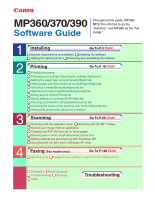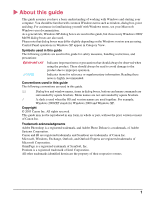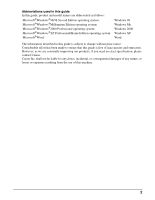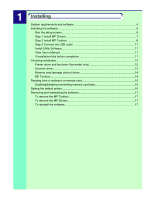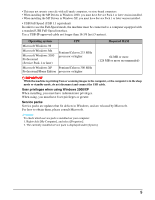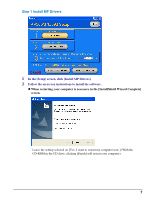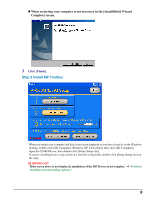Canon MultiPASS MP390 MultiPASS MP390 Software Guide - Page 5
Installing, To remove the MP Drivers - printer
 |
View all Canon MultiPASS MP390 manuals
Add to My Manuals
Save this manual to your list of manuals |
Page 5 highlights
1 Installing System requirements and software 4 Installing the software ...6 Run the setup screen 6 Step 1 Install MP Drivers 7 Step 2 Install MP Toolbox 8 Step 3 Connect the USB cable 11 Install Utility Software 11 View User's Manual 11 If installation fails before completion 11 Checking installation...12 Printer driver and fax driver (fax model only 12 Scanner driver...13 Memory card (storage device) driver 14 MP Toolbox ...14 Reading from or writing to a memory card 15 Enabling/disabling overwriting memory card data 15 Setting the default printer 16 Removing and reinstalling the software 17 To remove the MP Toolbox 17 To remove the MP Drivers 17 To reinstall the software 17
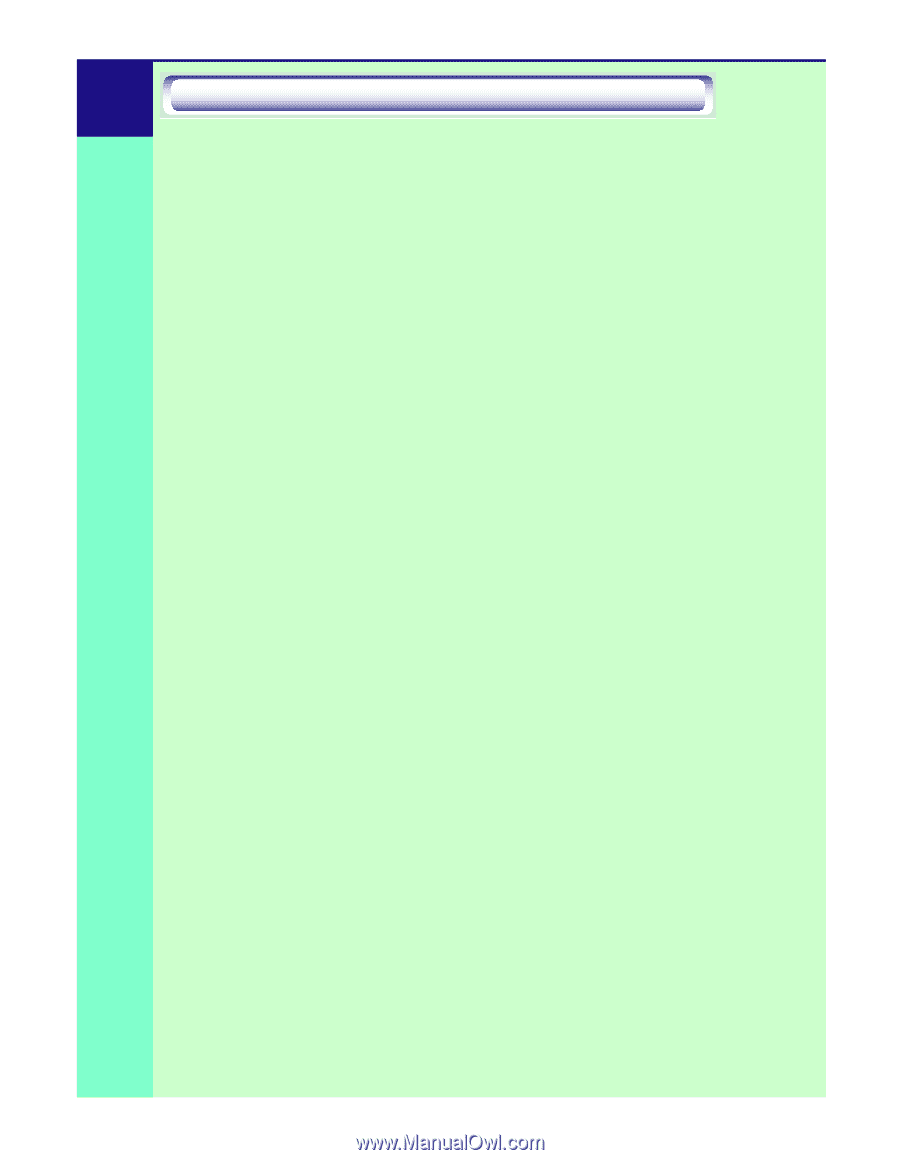
1
System requirements and software
.................................................................................
4
Installing the software
......................................................................................................
6
Run the setup screen
.................................................................................................
6
Step 1 Install MP Drivers
............................................................................................
7
Step 2 Install MP Toolbox
..........................................................................................
8
Step 3 Connect the USB cable
................................................................................
11
Install Utility Software
...............................................................................................
11
View User’s Manual
.................................................................................................
11
If installation fails before completion
........................................................................
11
Checking installation
......................................................................................................
12
Printer driver and fax driver (fax model only)
...........................................................
12
Scanner driver
..........................................................................................................
13
Memory card (storage device) driver
.......................................................................
14
MP Toolbox
..............................................................................................................
14
Reading from or writing to a memory card
.....................................................................
15
Enabling/disabling overwriting memory card data
....................................................
15
Setting the default printer
...............................................................................................
16
Removing and reinstalling the software
.........................................................................
17
To remove the MP Toolbox
......................................................................................
17
To remove the MP Drivers
.......................................................................................
17
To reinstall the software
...........................................................................................
17
Installing