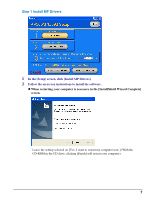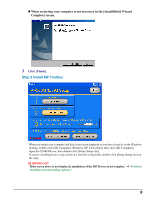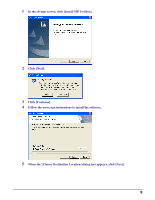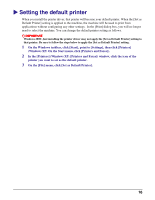Canon MultiPASS MP390 MultiPASS MP390 Software Guide - Page 14
Checking installation, Printer driver and fax driver (fax model only
 |
View all Canon MultiPASS MP390 manuals
Add to My Manuals
Save this manual to your list of manuals |
Page 14 highlights
X Checking installation To check if installation has been successfully completed, do the following. If installation has not been successful, remove and reinstall the software. J "Removing and reinstalling the software" Printer driver and fax driver (fax model only) On the Windows taskbar, click [Start], point to [Settings], then click [Printers] (Windows XP: On the Start menu, click [Printers and Faxes]). In the open window, if the printer and fax icons for the machine is present, installation has been successful. Windows XP window Windows 98/Me/2000 window 12
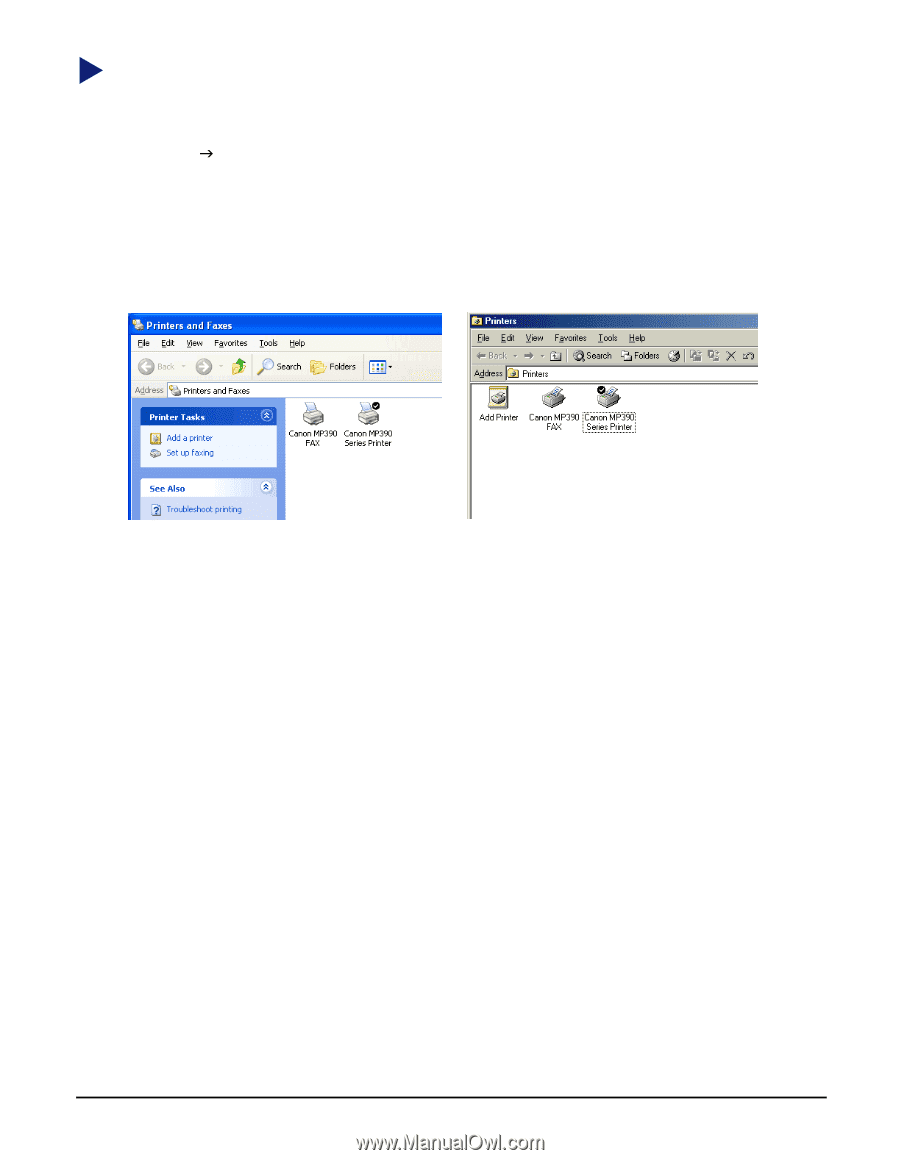
12
Checking installation
To check if installation has been successfully completed, do the following.
If installation has not been successful, remove and reinstall the software.
“Removing and reinstalling the software”
Printer driver and fax driver (fax model only)
On the Windows taskbar, click [Start], point to [Settings], then click [Printers] (Windows XP: On
the Start menu, click [Printers and Faxes]).
In the open window, if the printer and fax icons for the machine is present, installation has been
successful.
Windows XP window
Windows 98/Me/2000 window