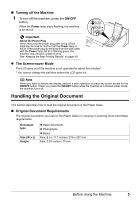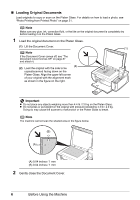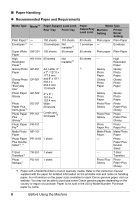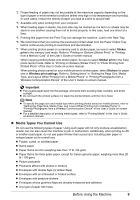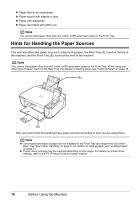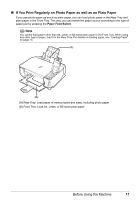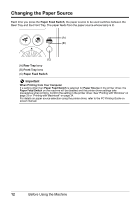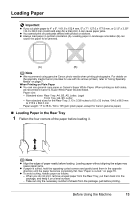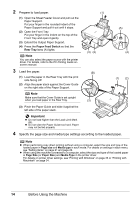Canon PIXMA MP520 MP520 series Quick Start Guide - Page 14
Hints for Handling the Paper Sources - driver
 |
View all Canon PIXMA MP520 manuals
Add to My Manuals
Save this manual to your list of manuals |
Page 14 highlights
z Paper that is not rectangular z Paper bound with staples or glue z Paper with adhesives z Paper decorated with glitter, etc. Note You cannot load paper other than A4, Letter, or B5-sized plain paper in the Front Tray. Hints for Handling the Paper Sources This machine offers two paper sources to load printing paper; the Rear Tray (A), found at the top of the machine, and the Front Tray (B), found at the front of the machine. Note You cannot load paper other than A4, Letter, or B5-sized plain paper in the Front Tray. When using any other type of paper, load it in the Rear Tray. For details on loading paper, see "Loading Paper" on page 13. (A) (B) Here are some hints for handling these paper sources according to how you are using them. Note z Some types and sizes of paper are not loadable in the Front Tray and require the use of the Rear Tray. See "Paper Handling" on page 8. For details on loading paper, see "Loading Paper" on page 13. z Printer driver settings may be required depending on the usage. For details on printer driver settings, refer to the PC Printing Guide on-screen manual. 10 Before Using the Machine