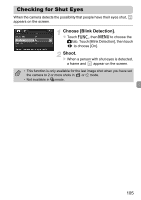Canon PowerShot ELPH 500 HS PowerShot ELPH 500 HS / IXUS 310 HS Camera User Gu - Page 110
What if the shutter speed appears in orange?, Safety Shift
 |
View all Canon PowerShot ELPH 500 HS manuals
Add to My Manuals
Save this manual to your list of manuals |
Page 110 highlights
Setting the Aperture Value What if the shutter speed appears in orange? If the shutter speed appears in orange when the shutter button is pressed halfway, the scene has exceeded the correct exposure limits. Adjust the aperture value until the shutter speed appears in white. Safety shift can also be used (see below). Safety Shift In M and B, if you touch ø or n side to display the 4 tab, and set [Safety Shift] to [On], the shutter speed or aperture value is automatically adjusted for the correct exposure when it cannot otherwise be obtained. Safety Shift is disabled when the flash is enabled. 110
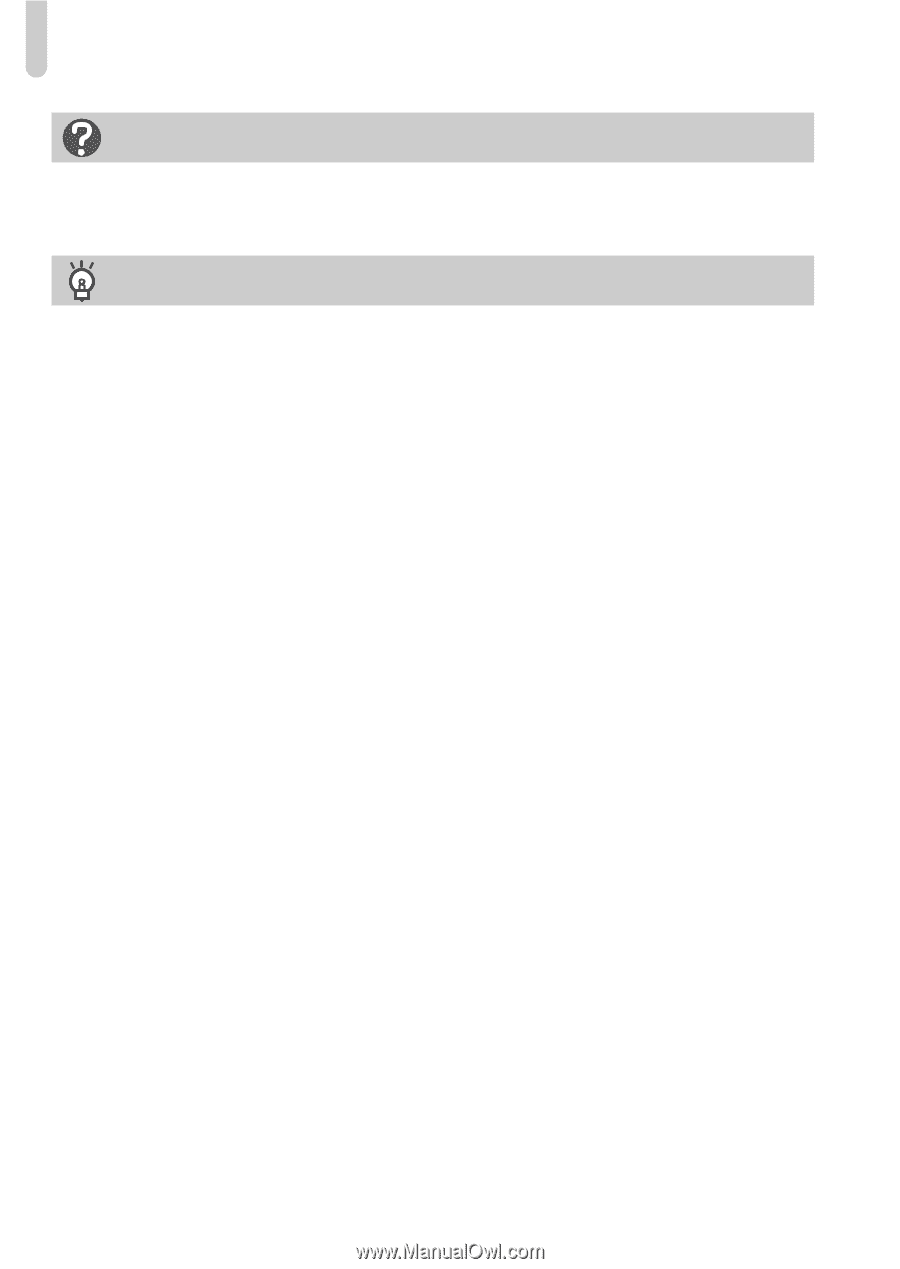
Setting the Aperture Value
110
What if the shutter speed appears in orange?
If the shutter speed appears in orange when the shutter button is pressed halfway,
the scene has exceeded the correct exposure limits. Adjust the aperture value
until the shutter speed appears in white. Safety shift can also be used (see below).
Safety Shift
In
M
and
B
, if you touch
ø
or
n
side to display the
4
tab, and set
[Safety Shift] to [On], the shutter speed or aperture value is automatically adjusted
for the correct exposure when it cannot otherwise be obtained.
Safety Shift is disabled when the flash is enabled.