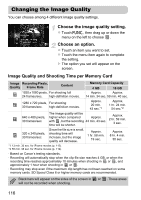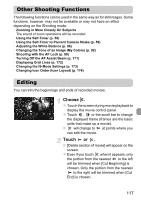Canon PowerShot ELPH 500 HS PowerShot ELPH 500 HS / IXUS 310 HS Camera User Gu - Page 115
Shoot., Frame Rates and Playback Times for 30 Sec. Clips
 |
View all Canon PowerShot ELPH 500 HS manuals
Add to My Manuals
Save this manual to your list of manuals |
Page 115 highlights
Shooting Super Slow Motion Movies Shoot. z Touch . X The bar showing the shooting time will appear. Maximum clip length is approx. 30 sec. z To stop shooting the movie, touch . Frame Rates and Playback Times (for 30 Sec. Clips) Frame Rate 240 fps 120 fps Playback Time Approx. 4 min. Approx. 2 min. Viewing super slow motion movies • The movie will play back in slow motion when you follow Steps 1 - 3 on p. 33. • You can use the included software to change the playback speed of movies shot in mode. Refer to the Software Guide for details. • The recording pixel setting will be fixed at when shooting in , and when shooting in . • The focus, exposure and white balance will be set when you touch . 115
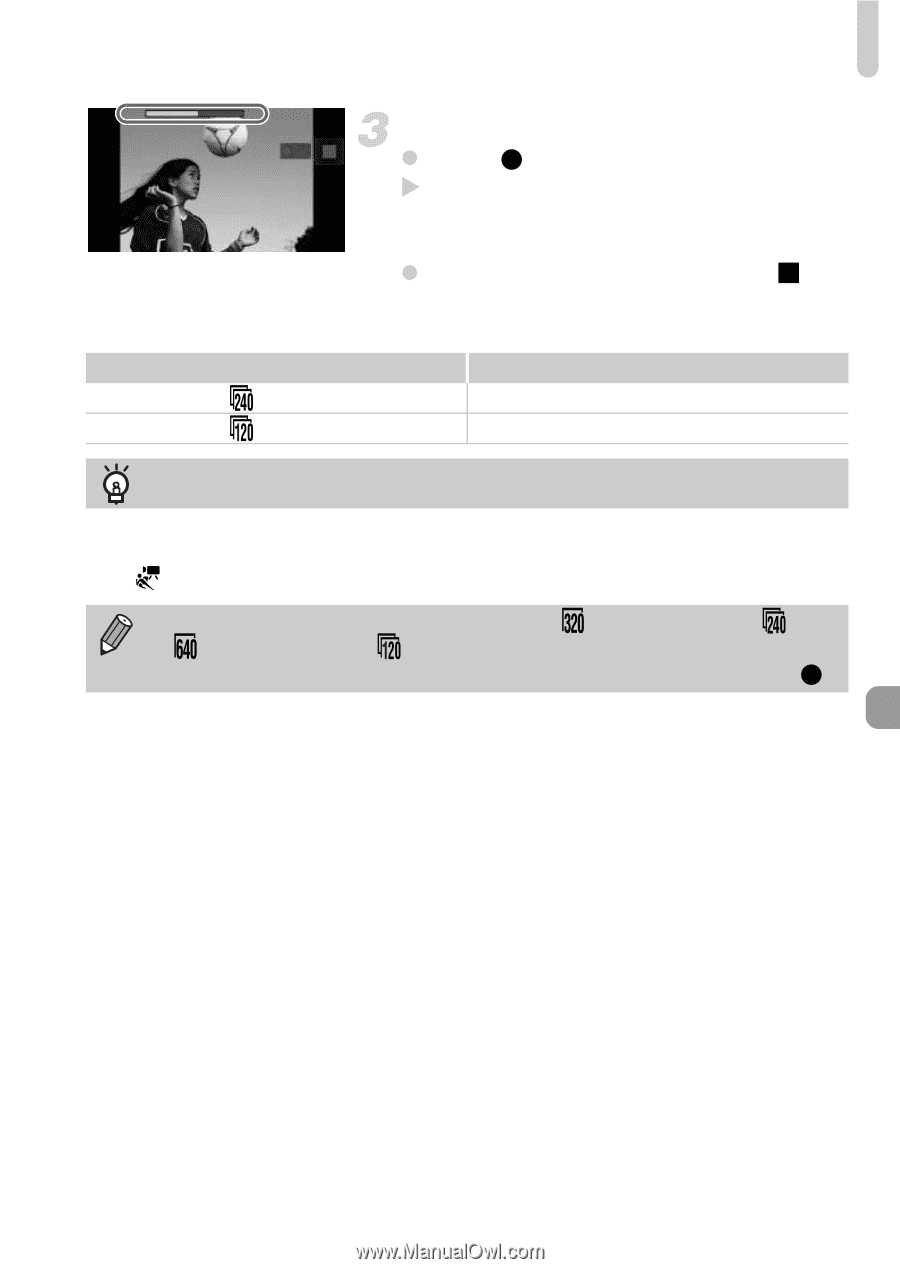
Shooting Super Slow Motion Movies
115
Shoot.
Touch
.
The bar showing the shooting time will
appear. Maximum clip length is approx.
30 sec.
To stop shooting the movie, touch
.
Frame Rates and Playback Times (for 30 Sec. Clips)
Frame Rate
Playback Time
240 fps
Approx. 4 min.
120 fps
Approx. 2 min.
Viewing super slow motion movies
•
The movie will play back in slow motion when you follow Steps 1 – 3 on p. 33.
•
You can use the included software to change the playback speed of movies shot
in
mode. Refer to the
Software Guide
for details.
•
The recording pixel setting will be fixed at
when shooting in
, and
when shooting in
.
•
The focus, exposure and white balance will be set when you touch
.