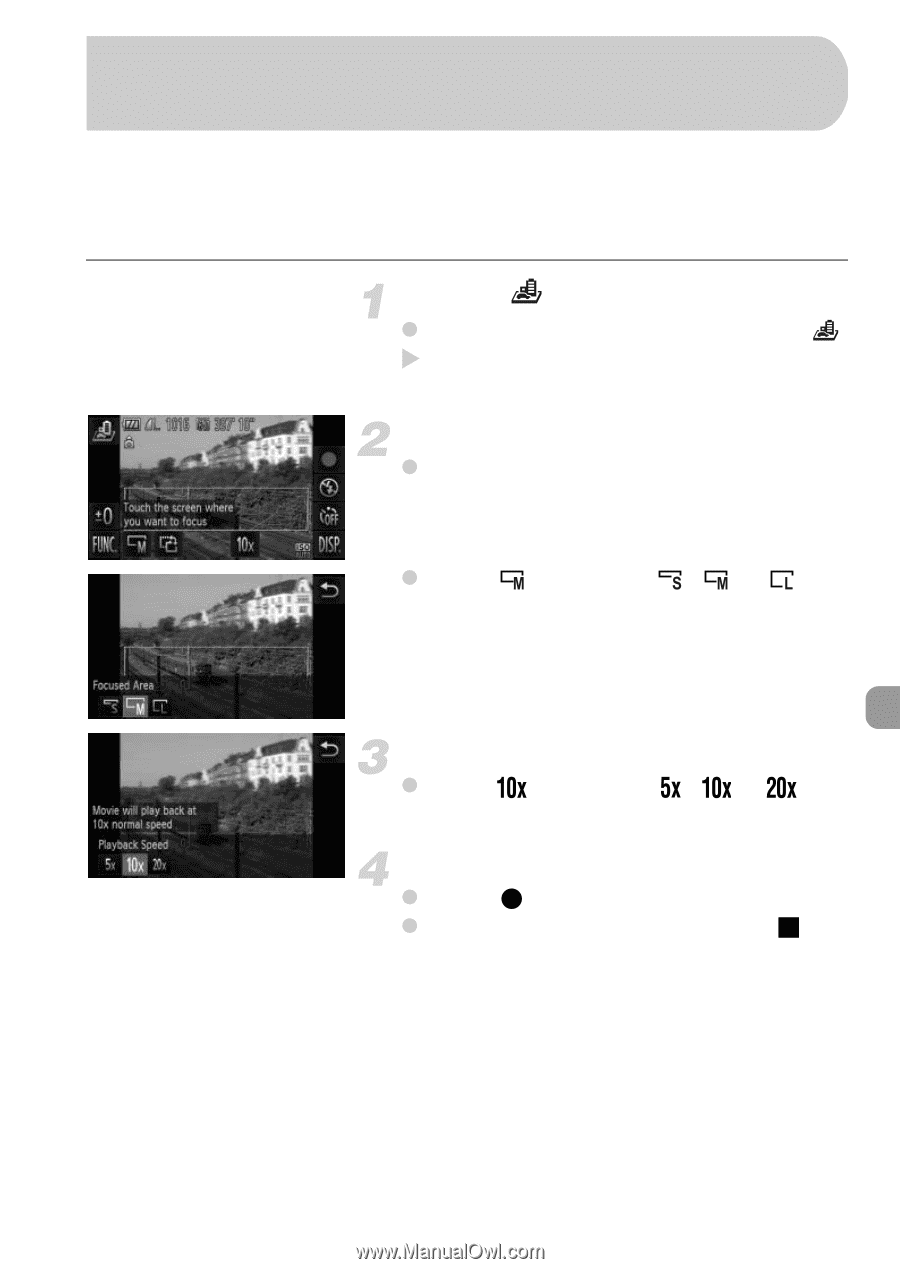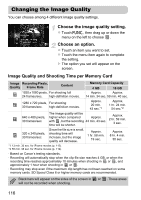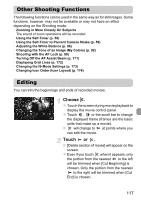Canon PowerShot ELPH 500 HS PowerShot ELPH 500 HS / IXUS 310 HS Camera User Gu - Page 113
Shoot Movies That Look Like a Miniature, Model Miniature Effect
 |
View all Canon PowerShot ELPH 500 HS manuals
Add to My Manuals
Save this manual to your list of manuals |
Page 113 highlights
Shoot Movies That Look Like a Miniature Model (Miniature Effect) You can shoot movies that look like moving miniature models. You create the miniature model effect by choosing the upper and lower portions of the scene that will be blurred, and the playback speed, which makes people and objects in the scene move quickly during playback. Audio will not be recorded. Choose . z Follow Steps 1 - 2 on p. 64 to choose . X A white frame (the area that will not be blurred) appears on the screen. Choose the area to keep in focus. z Touch the screen to change the area to keep in focus. z Touch , then touch , or to change the size of the focused area and touch Ú. Choose a playback speed. z Touch , then touch , or to choose a playback speed and touch Ú. Shoot. z Touch . z To stop shooting the movie, touch . 113