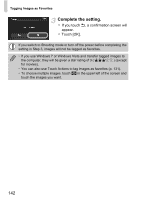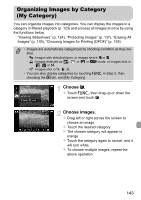Canon PowerShot ELPH 500 HS PowerShot ELPH 500 HS / IXUS 310 HS Camera User Gu - Page 140
Choose [Select]., Choose an image., Erase., Choose [All Images].
 |
View all Canon PowerShot ELPH 500 HS manuals
Add to My Manuals
Save this manual to your list of manuals |
Page 140 highlights
Erasing All Images Choosing Images Individually Choose [Select]. z Follow Step 2 on p. 139, touch [Select]. Choose an image. z Drag across the screen to choose an image, then touch the screen. X Once set, will appear on the screen. z Touching the screen again deselects the image, and disappears. z To choose multiple images, repeat the above operation. Erase. z If you touch Ú, a confirmation screen will appear. z Touch [OK]. To choose multiple images, touch touch the images you want. in the upper left of the screen and Choose All Images Choose [All Images]. z Follow Step 2 on p. 139, touch [All Images]. Erase. z Touch [OK]. 140
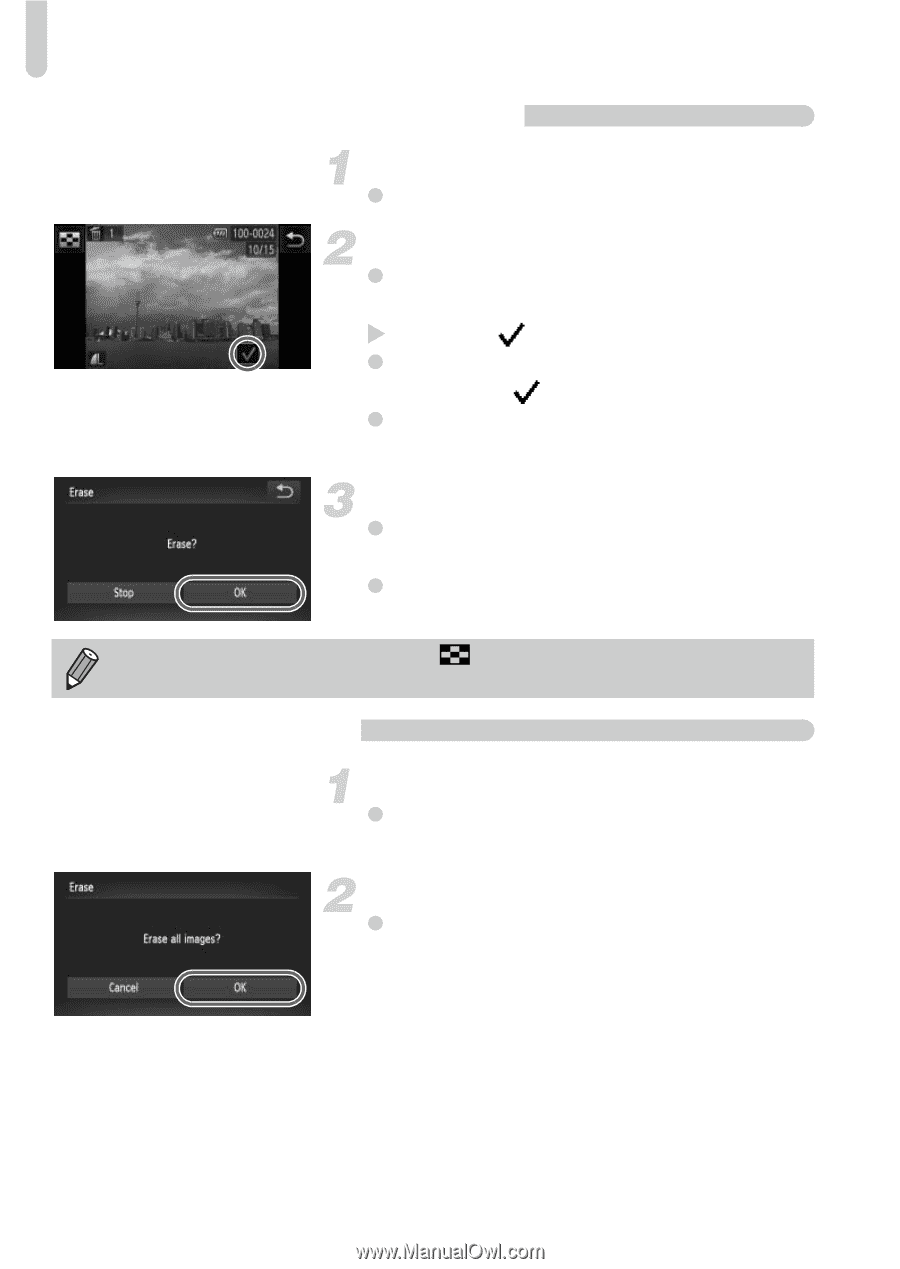
Erasing All Images
140
Choosing Images Individually
Choose [Select].
Follow Step 2 on p. 139, touch [Select].
Choose an image.
Drag across the screen to choose an
image, then touch the screen.
Once set,
will appear on the screen.
Touching the screen again deselects the
image, and
disappears.
To choose multiple images, repeat the
above operation.
Erase.
If you touch
Ú
, a confirmation screen will
appear.
Touch [OK].
Choose All Images
Choose [All Images].
Follow Step 2 on p. 139, touch [All
Images].
Erase.
Touch [OK].
To choose multiple images, touch
in the upper left of the screen and
touch the images you want.