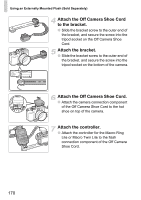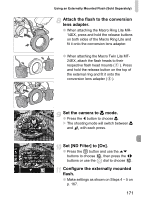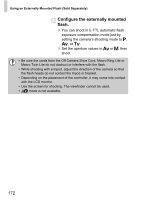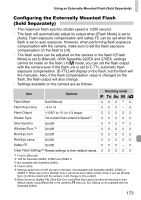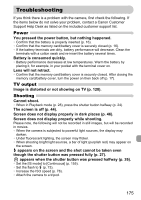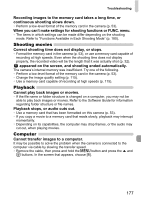Canon PowerShot G11 PowerShot G11 Camera User Guide - Page 172
Con the externally mounted, flash.
 |
View all Canon PowerShot G11 manuals
Add to My Manuals
Save this manual to your list of manuals |
Page 172 highlights
Using an Externally Mounted Flash (Sold Separately) Configure the externally mounted flash. ● You can shoot in E-TTL automatic flash exposure compensation mode just by setting the camera's shooting mode to G, B, or M. ● Set the aperture values in B or D, then shoot. • Be sure the cords from the Off Camera Shoe Cord, Macro Ring Lite or Macro Twin Lite do not obstruct or interfere with the flash. • While shooting with a tripod, adjust the direction of the camera so that the flash heads do not contact the tripod or bracket. • Depending on the placement of the controller, it may come into contact with the LCD monitor. • Use the screen for shooting. The viewfinder cannot be used. • 8 mode is not available. 172

Using an Externally Mounted Flash (Sold Separately)
172
Configure the externally mounted
flash.
●
You can shoot in E-TTL automatic flash
exposure compensation mode just by
setting the camera’s shooting mode to
G
,
B
, or
M
.
●
Set the aperture values in
B
or
D
, then
shoot.
•
Be sure the cords from the Off Camera Shoe Cord, Macro Ring Lite or
Macro Twin Lite do not obstruct or interfere with the flash.
•
While shooting with a tripod, adjust the direction of the camera so that
the flash heads do not contact the tripod or bracket.
•
Depending on the placement of the controller, it may come into contact
with the LCD monitor.
•
Use the screen for shooting. The viewfinder cannot be used.
•
8
mode is not available.