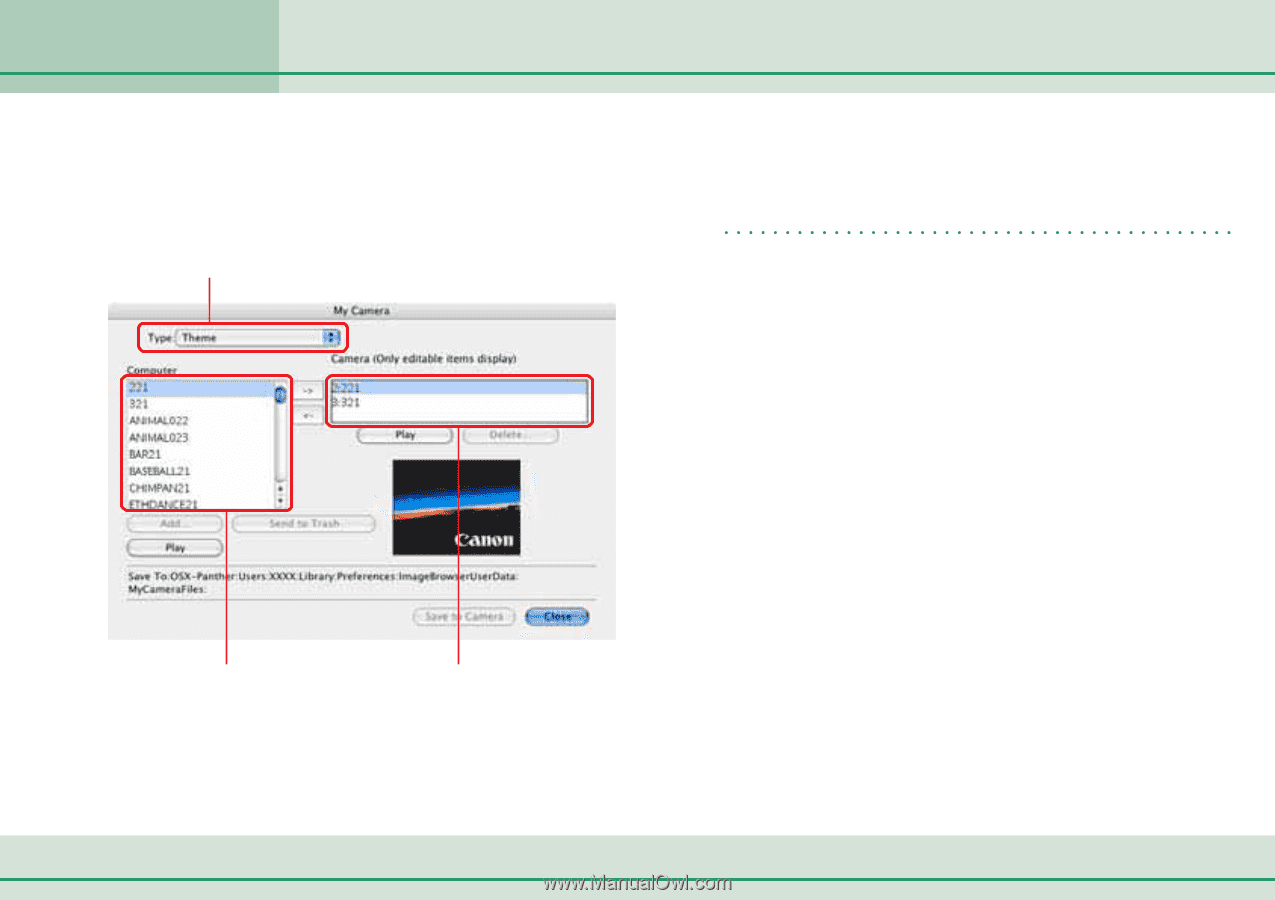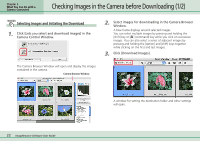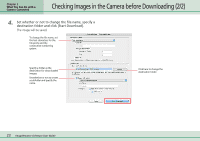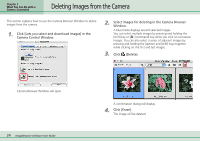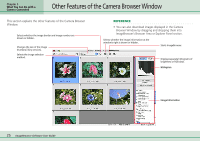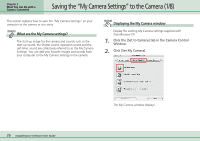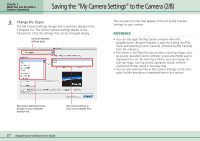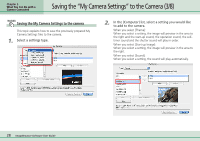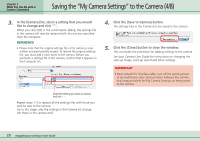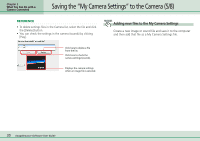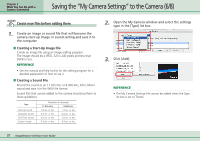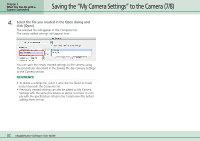Canon PowerShot SD500 ImageBrowser 5.1 Software User Guide - Page 27
Saving the My Camera Settings to the Camera 2/8
 |
View all Canon PowerShot SD500 manuals
Add to My Manuals
Save this manual to your list of manuals |
Page 27 highlights
Chapter 3 What You Can Do with a Camera Connected Saving the "My Camera Settings" to the Camera (2/8) 3. Change the [Type]. The My Camera Settings (image and sound files) display in the Computer list. The current camera settings display in the Camera list. Only the settings that can be changed display. Switches between settings types. You can save the files that appear in this list as My Camera Settings to your camera. REFERENCE • You can also open the My Camera window when the ImageBrowser's Browser Window is open by clicking the [File] menu and selecting [Canon Camera], followed by [My Camera] from the submenu. • The theme in the [Type] list box contains a start-up image, startup sound, operation sound, selftimer sound and shutter sound regrouped as a set. By selecting a theme, you can change the start-up image, start-up sound, operation sound, selftimer sound and shutter sound in one easy step. • You can also add new files as My Camera Settings to the Computer list (the procedure is explained later in this section). My Camera Settings that are already on your computer display here. My Camera Settings in your camera display here. 27 ImageBrowser Software User Guide