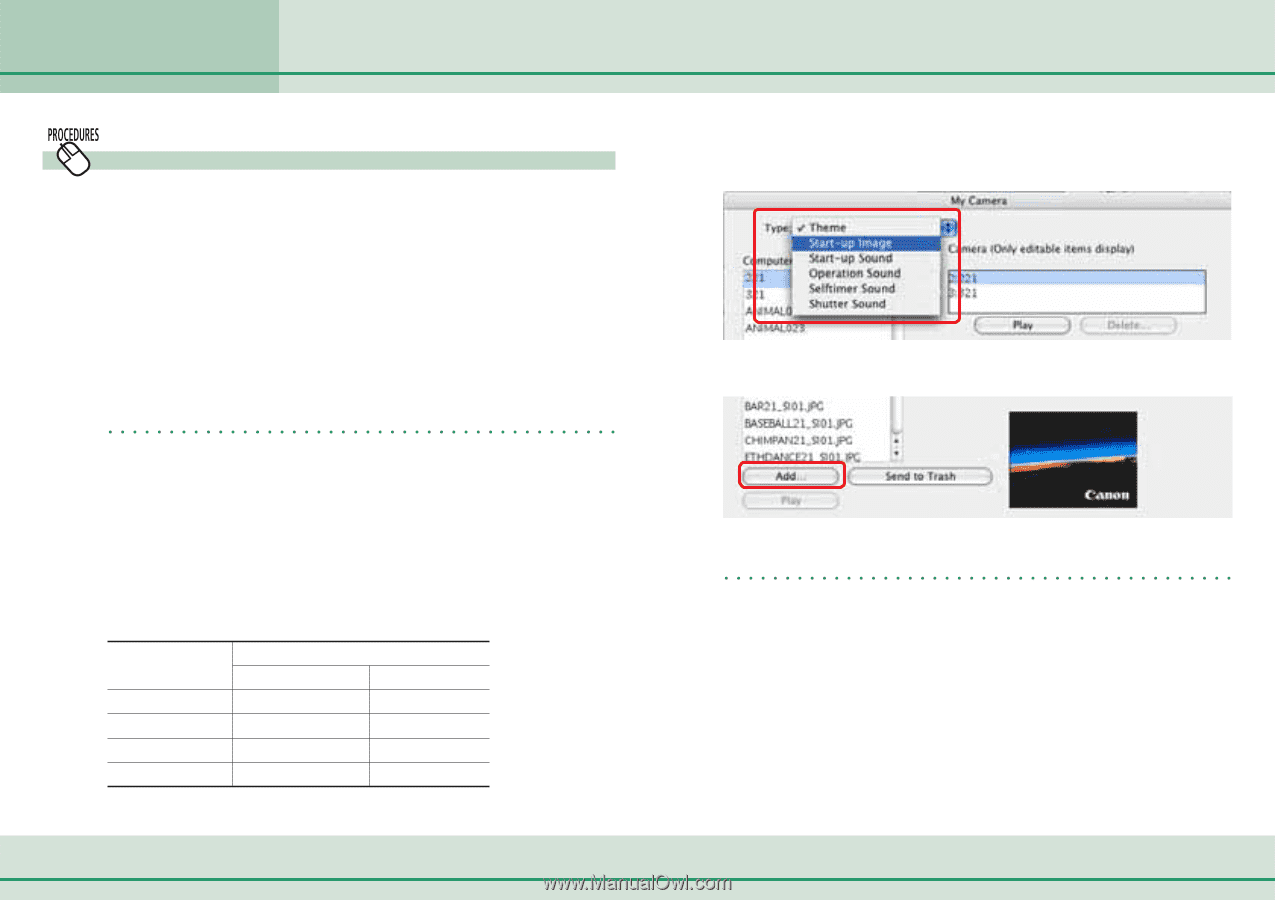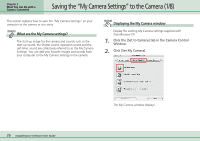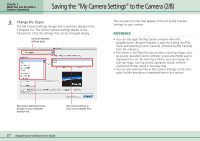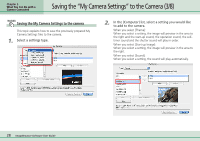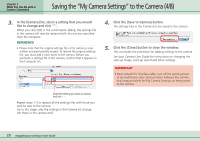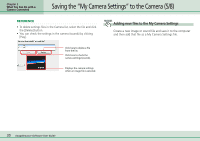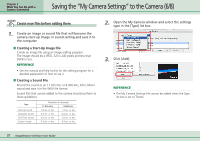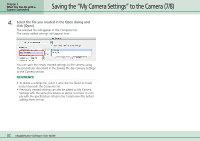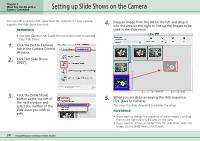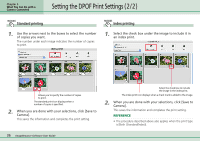Canon PowerShot SD500 ImageBrowser 5.1 Software User Guide - Page 31
Saving the My Camera Settings to the Camera 6/8 - user manual
 |
View all Canon PowerShot SD500 manuals
Add to My Manuals
Save this manual to your list of manuals |
Page 31 highlights
Chapter 3 What You Can Do with a Camera Connected Saving the "My Camera Settings" to the Camera (6/8) Create new files before adding them 1. Create an image or sound file that will become the camera start-up image or sound setting and save it to the computer. ■ Creating a Start-Up Image File Create an image file using an image editing program. The image should be a JPEG, 320 x 240 pixels and less than 20KB in size. REFERENCE • See the manual and help facility for the editing program for a detailed explanation of how to use it. ■ Creating a Sound File Record the sound as an 11.025 kHz or 8.000 kHz, 8 bit, Mono sound and save it in the WAV file format. Sound files that can be added to the camera should conform to these guidelines. Type Start-Up Sound Operation Sound Self-Timer Sound Shutter Sound Duration in Seconds 11.025 kHz 8.000 kHz 1.0 sec. or less 1.3 sec. or less 0.3 sec. or less 0.4 sec. or less 2.0 sec. or less 2.0 sec. or less 0.3 sec. or less 0.4 sec. or less 2. Open the My Camera window and select the settings type in the [Type] list box. 3. Click [Add]. REFERENCE • The My Camera Settings file cannot be added when the Type list box is set to Theme. 31 ImageBrowser Software User Guide