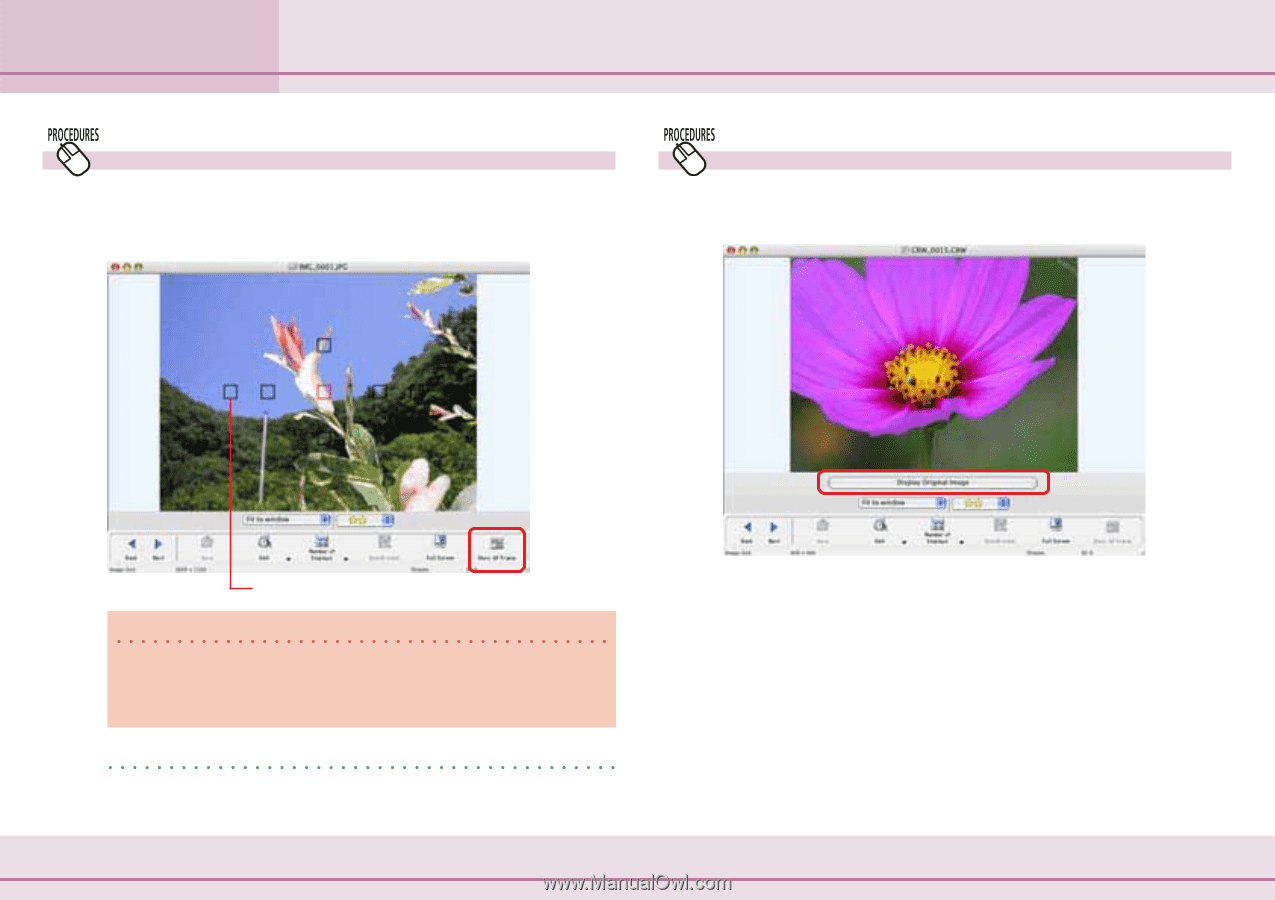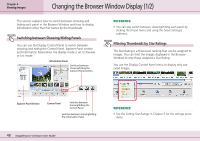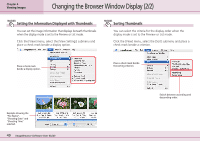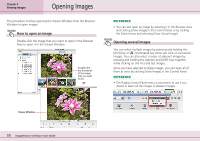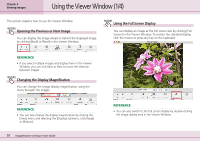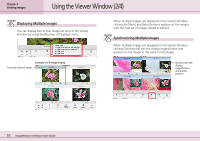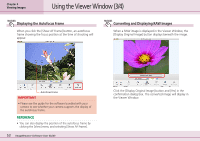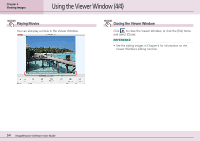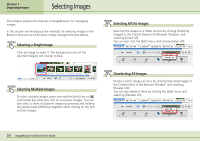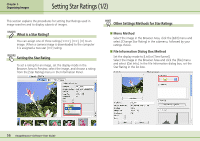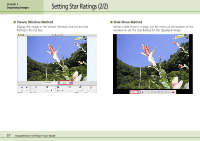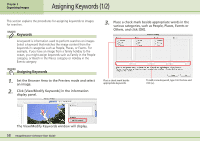Canon PowerShot SD500 ImageBrowser 5.1 Software User Guide - Page 53
Using the Viewer Window 3/4
 |
View all Canon PowerShot SD500 manuals
Add to My Manuals
Save this manual to your list of manuals |
Page 53 highlights
Chapter 4 Viewing Images Using the Viewer Window (3/4) Displaying the Autofocus Frame When you click the [Show AF Frame] button, an autofocus frame showing the focus position at the time of shooting will appear. Converting and Displaying RAW Images When a RAW image is displayed in the Viewer Window, the [Display Original Image] button displays beneath the image. Autofocus Frame IMPORTANT • Please see the guide for the software bundled with your camera to see whether your camera supports the display of the autofocus frame. REFERENCE • You can also display the position of the autofocus frame by clicking the [View] menu and selecting [Show AF Frame]. 53 ImageBrowser Software User Guide Click the [Display Original Image] button and [Yes] in the confirmation dialog box. The converted image will display in the Viewer Window.