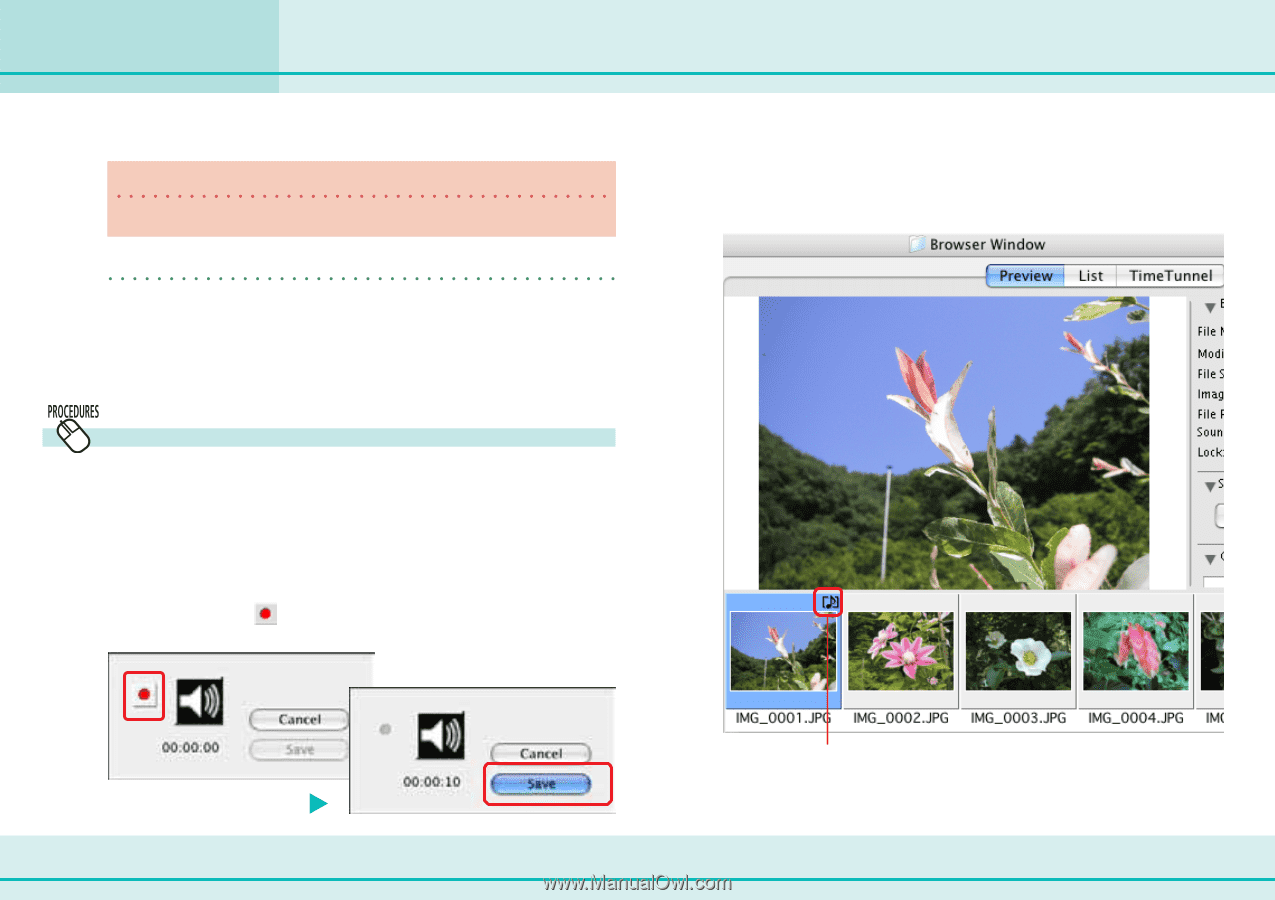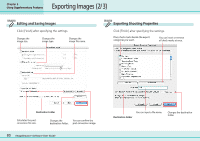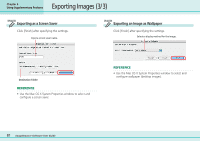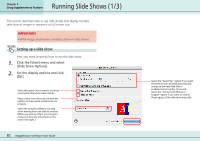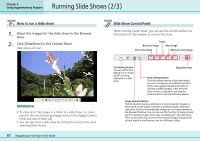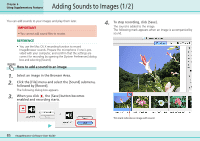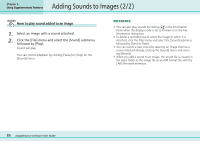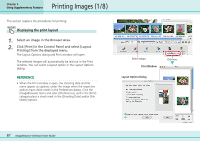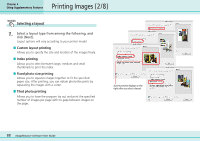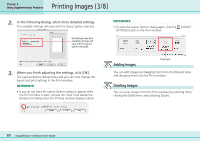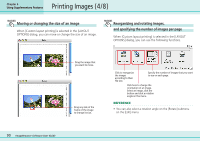Canon PowerShot SD500 ImageBrowser 5.1 Software User Guide - Page 85
Adding Sounds to Images 1/2
 |
View all Canon PowerShot SD500 manuals
Add to My Manuals
Save this manual to your list of manuals |
Page 85 highlights
Adding Sounds to Images (1/2) Chapter 6 Using Supplementary Features You can add sounds to your images and play them later. IMPORTANT • You cannot add sound files to movies. REFERENCE • You use the Mac OS X recording function to record ImageBrowser sounds. Prepare the microphone if one is provided with your computer, and confirm that the settings are correct for recording by opening the [System Preferences] dialog box and selecting [Sound]. How to add a sound to an image 1. Select an image in the Browser Area. 2. Click the [File] menu and select the [Sound] submenu, followed by [Record]. The following dialog box appears. 3. When you click , the [Save] button becomes enabled and recording starts. 4. To stop recording, click [Save]. The sound is added to the image. The following mark appears when an image is accompanied by sound. 85 ImageBrowser Software User Guide This mark indicates an image with sound.