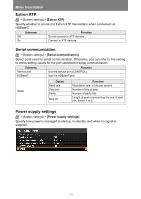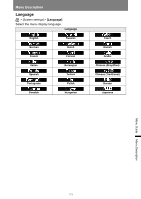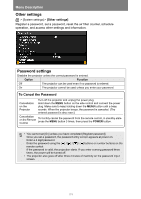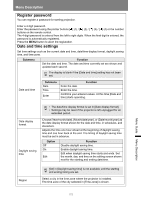Canon REALiS LCOS WUX6600Z WUX7000Z WUX6600Z WUX5800Z Users Manual - Page 172
Extron XTP, Serial communication, Power supply settings
 |
View all Canon REALiS LCOS WUX6600Z manuals
Add to My Manuals
Save this manual to your list of manuals |
Page 172 highlights
Menu Description Extron XTP > [System settings] > [Extron XTP] Specify whether to connect to Extron XTP transmitters when connected via HDBaseT. Submenu Off On Function Do not connect to XTP devices. Connect to XTP devices. Serial communication > [System settings] > [Serial communication] Select ports used for serial communication. Otherwise, you can refer to this setting to check setting values for the port selected for serial communication. Submenu Service port HDBaseT Function Use the service port (CONTROL). Use the HDBaseT port. Detail Option Baud rate Data bits Parity Stop bit Function Modulation rate, in bits per second. Number of bits of data. Number of parity bits. Length of mark representing the end of data bits. Select 1 or 2. Power supply settings > [System settings] > [Power supply settings] Specify how power is managed at startup, in standby, and when no signal is supplied. 170