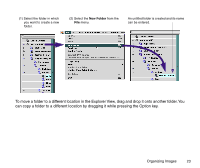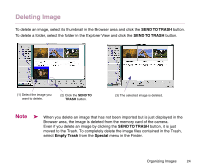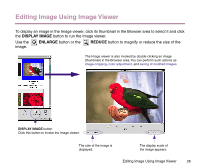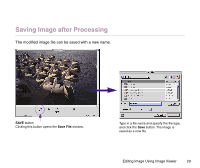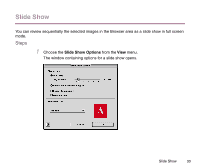Canon S330 Photo Application Guide(Mac) - Page 26
Editing Image Using Image Viewer, DISPLAY IMAGE, ENLARGE, REDUCE
 |
View all Canon S330 manuals
Add to My Manuals
Save this manual to your list of manuals |
Page 26 highlights
Editing Image Using Image Viewer To display an image in the Image viewer, click its thumbnail in the Browser area to select it and click the DISPLAY IMAGE button to run the Image viewer. Use the image. ENLARGE button or the REDUCE button to magnify or reduce the size of the The Image viewer is also invoked by double-clicking an image (thumbnail) in the Browser area. You can perform such actions as image cropping, color adjustment, and saving of modified images. DISPLAY IMAGE button Click this button to invoke the Image viewer. The size of the image is displayed. The display scale of the image appears. Editing Image Using Image Viewer 26

Editing Image Using Image Viewer
26
Editing Image Using Image Viewer
To display an image in the Image viewer, click its thumbnail in the Browser area to select it and click
the
DISPLAY IMAGE
button to run the Image viewer.
Use the
ENLARGE
button or the
REDUCE
button to magnify or reduce the size of the
image.
The size of the image is
displayed.
The Image viewer is also invoked by double-clicking an image
(thumbnail) in the Browser area. You can perform such actions as
image cropping
,
color adjustment
, and
saving of modified images
.
DISPLAY IMAGE
button
Click this button to invoke the Image viewer.
The display scale of
the image appears.