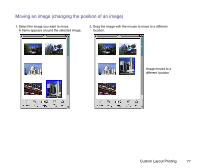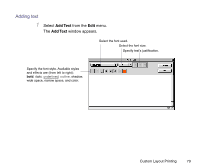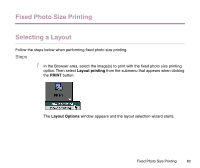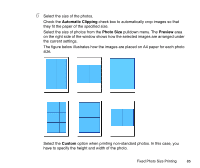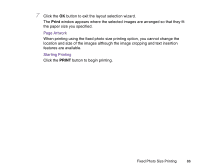Canon S330 Photo Application Guide(Mac) - Page 81
Print, Inserting Text, Starting Printing
 |
View all Canon S330 manuals
Add to My Manuals
Save this manual to your list of manuals |
Page 81 highlights
3 Click the OK button. The entered text is displayed on the Print window. Page headers and image titles can also be added. Refer to Inserting Text for more information on headers and titles. Starting Printing Click the PRINT button to begin printing. Custom Layout Printing 81

Custom Layout Printing
81
3
Click the
OK
button.
The entered text is displayed on the
Print
window.
Page headers and image titles can also be added. Refer to
Inserting Text
for more
information on headers and titles.
Starting Printing
Click the
PRINT
button to begin printing.