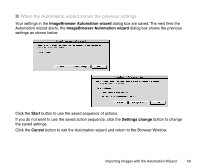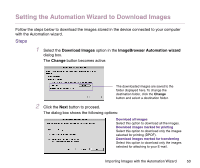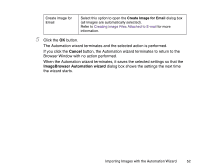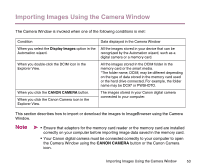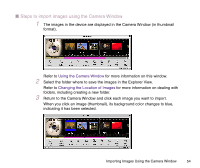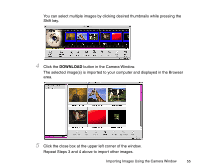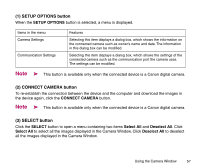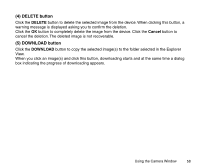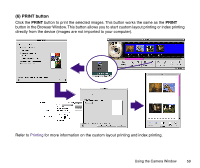Canon S330 Photo Application Guide(Mac) - Page 54
Steps to import images using the Camera Window, Using the Camera Window
 |
View all Canon S330 manuals
Add to My Manuals
Save this manual to your list of manuals |
Page 54 highlights
I Steps to import images using the Camera Window 1 The images in the device are displayed in the Camera Window (in thumbnail format). Refer to Using the Camera Window for more information on this window. 2 Select the folder where to save the images in the Explorer View. Refer to Changing the Location of Images for more information on dealing with folders, including creating a new folder. 3 Return to the Camera Window and click each image you want to import. When you click an image (thumbnail), its background color changes to blue, indicating it has been selected. Importing Images Using the Camera Window 54

Importing Images Using the Camera Window
54
■
Steps to import images using the Camera Window
1
The images in the device are displayed in the Camera Window (in thumbnail
format).
Refer to
Using the Camera Window
for more information on this window.
2
Select the folder where to save the images in the Explorer View.
Refer to
Changing the Location of Images
for more information on dealing with
folders, including creating a new folder.
3
Return to the Camera Window and click each image you want to import.
When you click an image (thumbnail), its background color changes to blue,
indicating it has been selected.