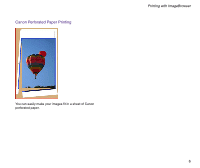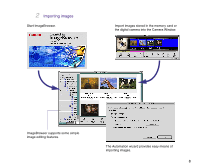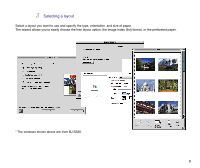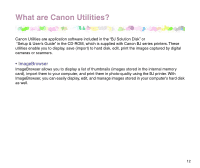Canon S330 Photo Application Guide(Mac) - Page 9
Selecting a layout, The wizard allows you to easily choose the free layout option
 |
View all Canon S330 manuals
Add to My Manuals
Save this manual to your list of manuals |
Page 9 highlights
3 Selecting a layout Select a layout you want to use and specify the type, orientation, and size of paper. The wizard allows you to easily choose the free layout option, the image index (list) format, or the perforated paper. * The windows shown above are from BJ S330. 9
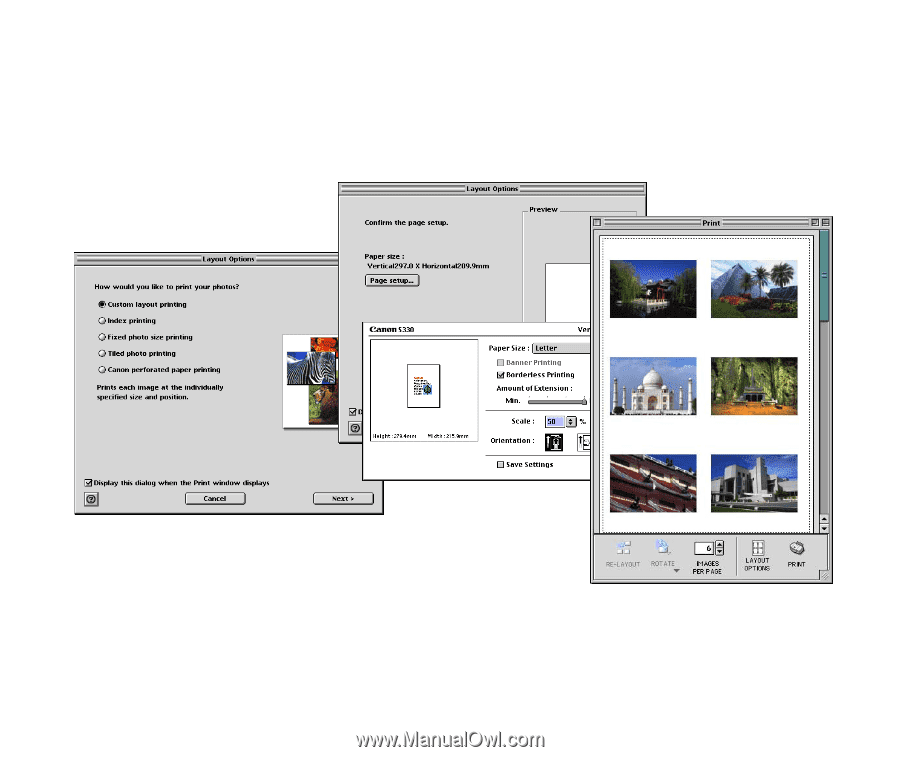
9
3
Selecting a layout
* The windows shown above are from BJ S330.
Select a layout you want to use and specify the type, orientation, and size of paper.
The wizard allows you to easily choose the free layout option, the image index (list) format, or the perforated paper.