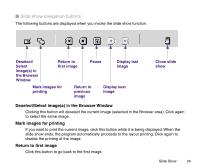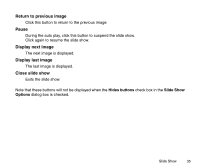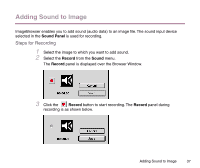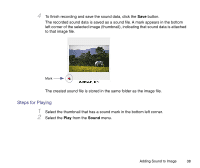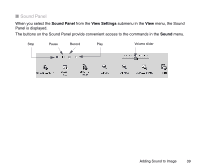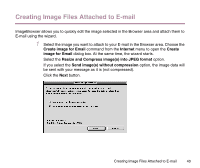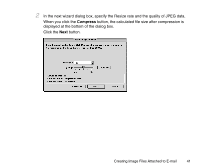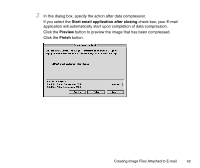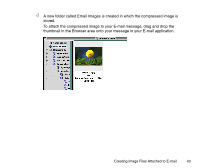Canon S330 Photo Application Guide(Mac) - Page 38
Steps for Playing, Sound
 |
View all Canon S330 manuals
Add to My Manuals
Save this manual to your list of manuals |
Page 38 highlights
4 To finish recording and save the sound data, click the Save button. The recorded sound data is saved as a sound file. A mark appears in the bottom left corner of the selected image (thumbnail), indicating that sound data is attached to that image file. Mark The created sound file is stored in the same folder as the image file. Steps for Playing 1 Select the thumbnail that has a sound mark in the bottom left corner. 2 Select the Play from the Sound menu. Adding Sound to Image 38

Adding Sound to Image
38
4
To finish recording and save the sound data, click the
Save
button.
The recorded sound data is saved as a sound file. A mark appears in the bottom
left corner of the selected image (thumbnail), indicating that sound data is attached
to that image file.
The created sound file is stored in the same folder as the image file.
Steps for Playing
1
Select the thumbnail that has a sound mark in the bottom left corner.
2
Select the
Play
from the
Sound
menu.
Mark