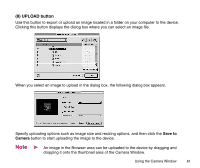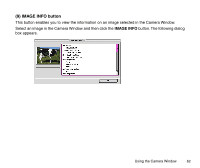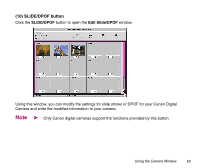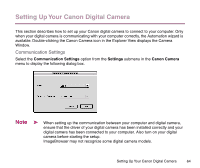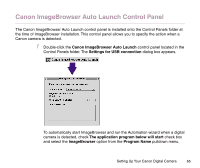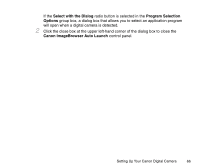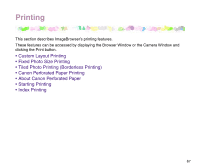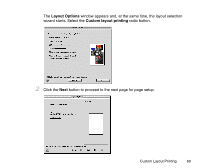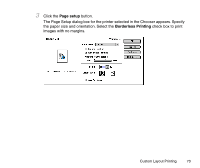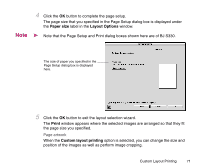Canon S330 Photo Application Guide(Mac) - Page 66
Select with the Dialog, Program Selection, Options, Canon ImageBrowser Auto Launch
 |
View all Canon S330 manuals
Add to My Manuals
Save this manual to your list of manuals |
Page 66 highlights
If the Select with the Dialog radio button is selected in the Program Selection Options group box, a dialog box that allows you to select an application program will open when a digital camera is detected. 2 Click the close box at the upper left-hand corner of the dialog box to close the Canon ImageBrowser Auto Launch control panel. Setting Up Your Canon Digital Camera 66

Setting Up Your Canon Digital Camera
66
If the
Select with the Dialog
radio button is selected in the
Program Selection
Options
group box, a dialog box that allows you to select an application program
will open when a digital camera is detected.
2
Click the close box at the upper left-hand corner of the dialog box to close the
Canon ImageBrowser Auto Launch
control panel.