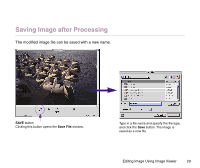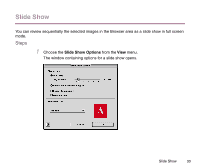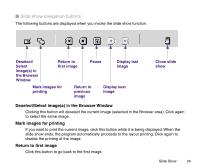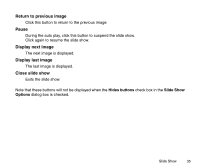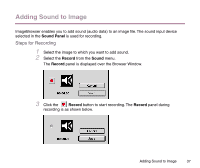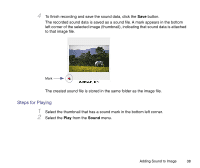Canon S330 Photo Application Guide(Mac) - Page 33
The slide show terminates when the last image has been processed., Select
 |
View all Canon S330 manuals
Add to My Manuals
Save this manual to your list of manuals |
Page 33 highlights
6 Select the Slide Show from the View menu. The selected images are sequentially displayed in full screen mode. The slide show terminates when the last image has been processed. Slide Show 33

Slide Show
33
6
Select the
Slide Show
from the
View
menu.
The selected images are sequentially displayed in full screen mode.
The slide show terminates when the last image has been processed.