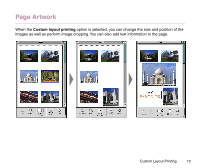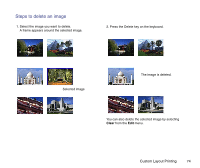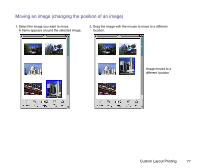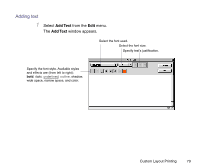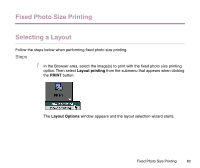Canon S330 Photo Application Guide(Mac) - Page 77
Moving an image changing the position of an image
 |
View all Canon S330 manuals
Add to My Manuals
Save this manual to your list of manuals |
Page 77 highlights
Moving an image (changing the position of an image) 1. Select the image you want to move. A frame appears around the selected image. 2. Drag the image with the mouse to move to a different location. Image moved to a different location Custom Layout Printing 77

Custom Layout Printing
77
Moving an image (changing the position of an image)
1. Select the image you want to move.
A frame appears around the selected image.
2. Drag the image with the mouse to move to a different
location.
Image moved to a
different location