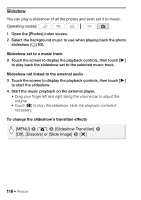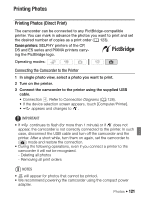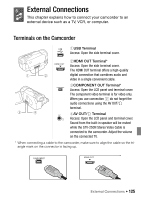Canon VIXIA HF S21 Canon VIXIA HF S20/HF S21/HF S200 Instruction Manual - Page 120
either for shooting video or for taking photos. The way to set and use
 |
View all Canon VIXIA HF S21 manuals
Add to My Manuals
Save this manual to your list of manuals |
Page 120 highlights
- r Functions You Can Use when Taking Photos You can also use the following functions... The following functions and features of the camcorder can be used either for shooting video or for taking photos. The way to set and use them was already explained in detail, so we refer you to the relevant page in the "Video" section. • Zoom (0 46) • Quick Start (0 47) • Recording programs (0 61, 63, 71) • Face detection (0 67) • Touch & Track (0 68) • Digital effects (0 70) • Manual exposure adjustment (0 74) • Manual focus adjustment (0 76) • White balance (0 79) • Image effects (0 81) • Mini video light (0 82) • Self timer (0 83) 120 Š Photos
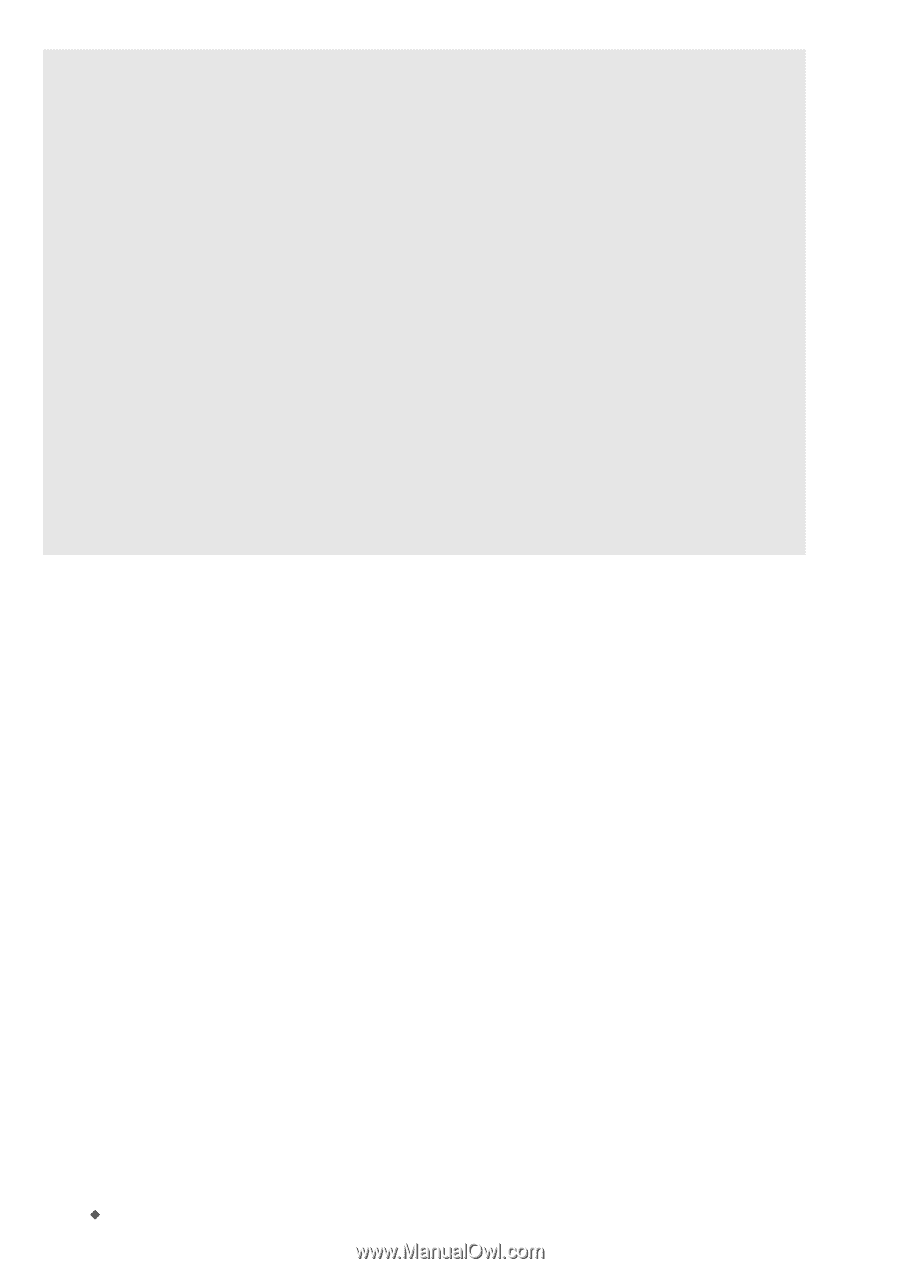
120
Photos
-
r Functions You Can Use when Taking Photos
You can also use the following functions...
The following functions and features of the camcorder can be used
either for shooting video or for taking photos. The way to set and use
them was already explained in detail, so we refer you to the relevant
page in the “Video” section.
• Zoom (
0
46)
• Quick Start (
0
47)
• Recording programs (
0
61, 63, 71)
• Face detection (
0
67)
• Touch & Track (
0
68)
• Digital effects (
0
70)
• Manual exposure adjustment (
0
74)
• Manual focus adjustment (
0
76)
• White balance (
0
79)
• Image effects (
0
81)
• Mini video light (
0
82)
• Self timer (
0
83)