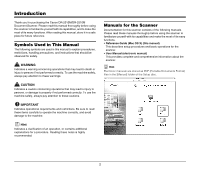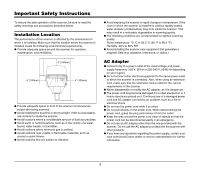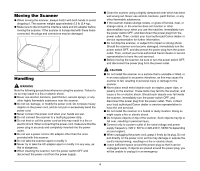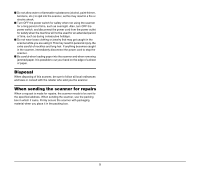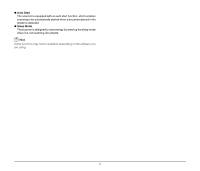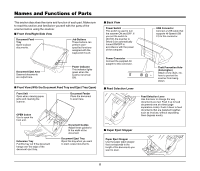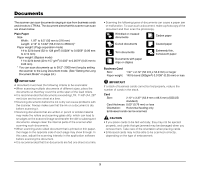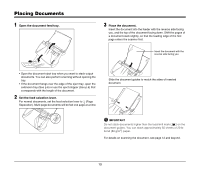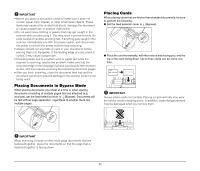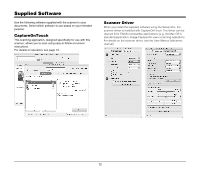Canon imageFORMULA DR-2510M Workgroup Scanner Reference Guide - Page 11
Auto Start, Sleep Mode, The scanner is designed to save energy by entering the sleep mode
 |
View all Canon imageFORMULA DR-2510M Workgroup Scanner manuals
Add to My Manuals
Save this manual to your list of manuals |
Page 11 highlights
● Auto Start The scanner is equipped with an auto start function, which enables scanning to be automatically started when a document placed in the feeder is detected. ● Sleep Mode The scanner is designed to save energy by entering the sleep mode when it is not scanning documents. Hint Some functions may not be available depending on the software you are using. 7
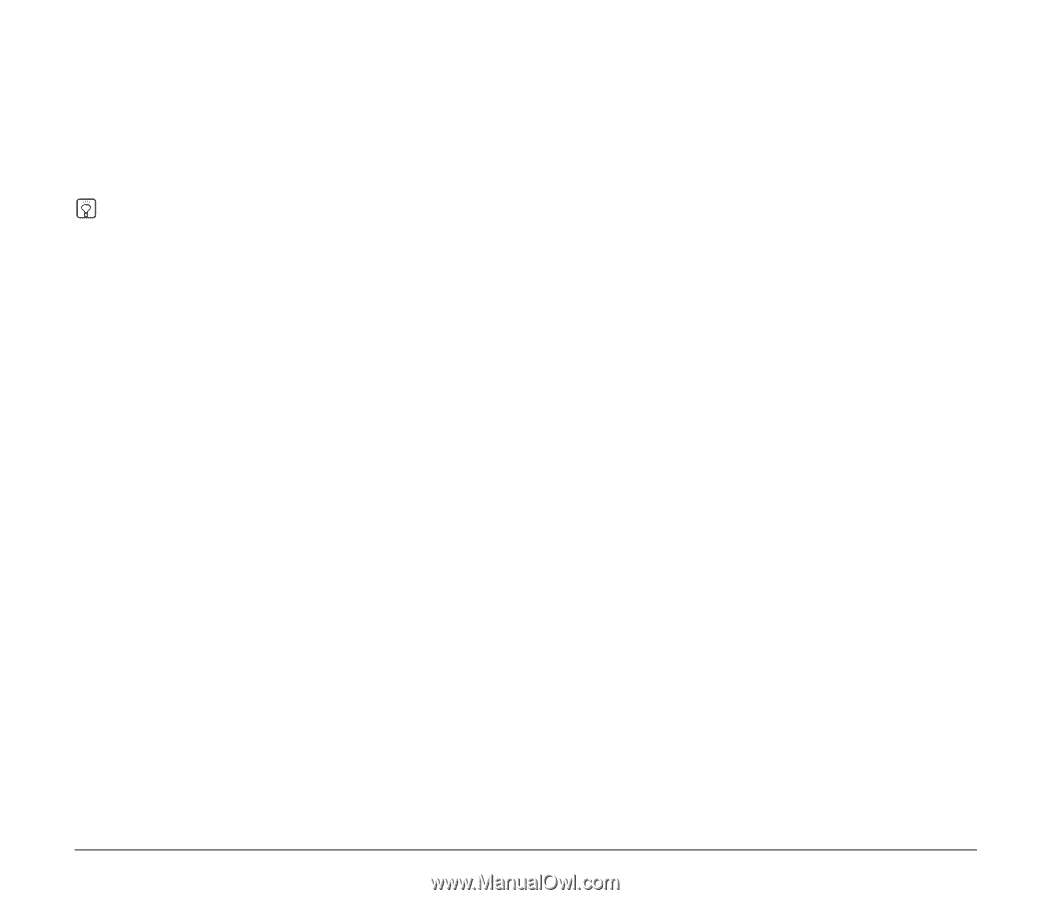
7
●
Auto Start
The scanner is equipped with an auto start function, which enables
scanning to be automatically started when a document placed in the
feeder is detected.
●
Sleep Mode
The scanner is designed to save energy by entering the sleep mode
when it is not scanning documents.
Hint
Some functions may not be available depending on the software you
are using.