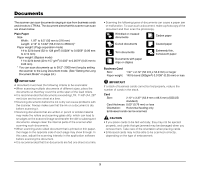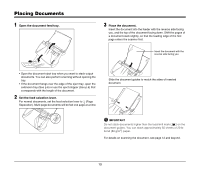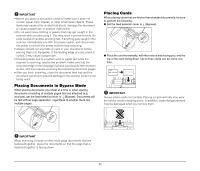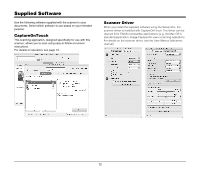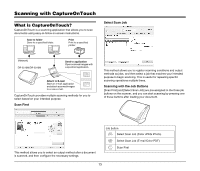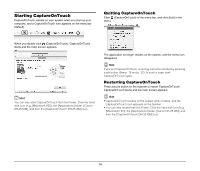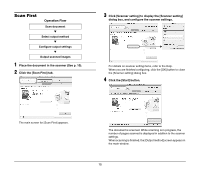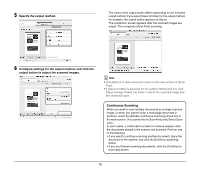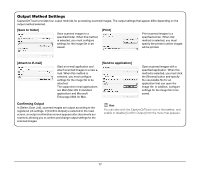Canon imageFORMULA DR-2510M Workgroup Scanner Reference Guide - Page 18
Starting CaptureOnTouch
 |
View all Canon imageFORMULA DR-2510M Workgroup Scanner manuals
Add to My Manuals
Save this manual to your list of manuals |
Page 18 highlights
Starting CaptureOnTouch CaptureOnTouch resides on your system when you start up your computer, and a CaptureOnTouch icon appears on the menu bar (default). Quitting CaptureOnTouch Click (CaptureOnTouch) of the menu bar, and click [Exit] in the menu. When you double-click (CaptureOnTouch), CaptureOnTouch starts and the main screen appears. Hint You can also start CaptureOnTouch from the Finder. Click the hard disk icon (e.g. [Macintosh HD]), the [Applications] folder, [Canon DR-2510M], and then the [CaptureOnTouch DR-2510M] icon. The application no longer resides on the system, and the menu icon disappears. Hint If you end CaptureOnTouch, scanning cannot be started by pressing a job button (See p. 18 and p. 22). In such a case, start CaptureOnTouch again. Restarting CaptureOnTouch Press any job button on the scanner to restart CaptureOnTouch. CaptureOnTouch starts and the main screen appears. Hint • CaptureOnTouch resides on the system when it starts, and the CaptureOnTouch icon appears on the taskbar. • You can also restart from the Finder. Click the hard disk icon (e.g. [Macintosh HD]), the [Applications] folder, [Canon DR-2510M], and then the [CaptureOnTouch DR-2510M] icon. 14