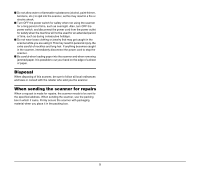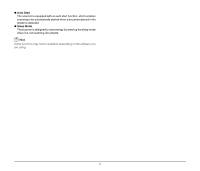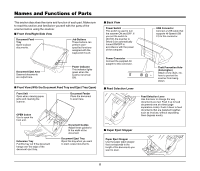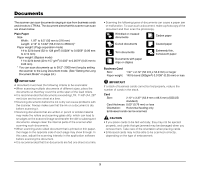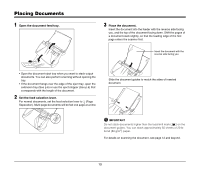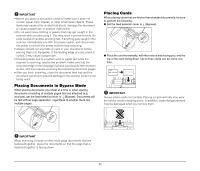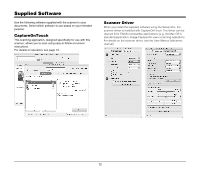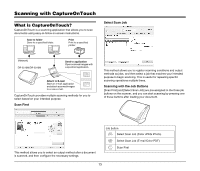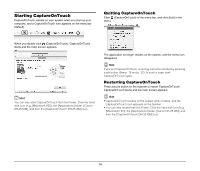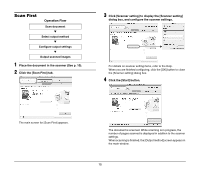Canon imageFORMULA DR-2510M Workgroup Scanner Reference Guide - Page 14
Placing Documents, Open the document feed tray., Set the feed selection lever., Place the document.
 |
View all Canon imageFORMULA DR-2510M Workgroup Scanner manuals
Add to My Manuals
Save this manual to your list of manuals |
Page 14 highlights
Placing Documents 1 Open the document feed tray. 3 Place the document. Insert the document into the feeder with the reverse side facing you, and the top of the document facing down. Shift the pages of a document stack slightly, so that the leading edge of the first page enters the scanner first. Insert the document with the reverse side facing you • Open the document eject tray when you want to stack output documents. You can also perform scanning without opening the tray. • If the document hangs over the edge of the eject tray, open the extension tray (See p.6) or use the eject stopper (See p.6) that corresponds with the length of the document. 2 Set the feed selection lever. For normal documents, set the feed selection lever to (Page Separation). Multi-page documents will be fed one page at a time. Slide the document guides to match the sides of inserted document. IMPORTANT Do not stack documents higher than the load limit mark ( ) on the document guides. You can stack approximately 50 sheets of 20 lb bond (80 g/m2) paper. For details on scanning the document, see page 12 and beyond. 10