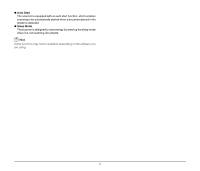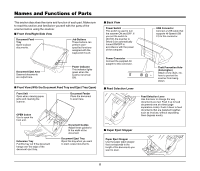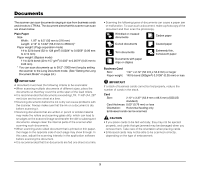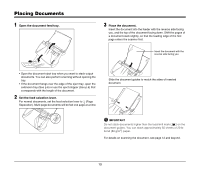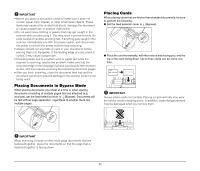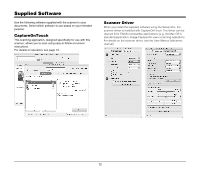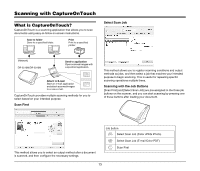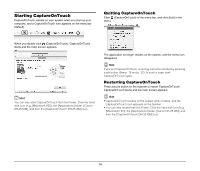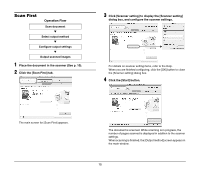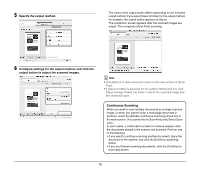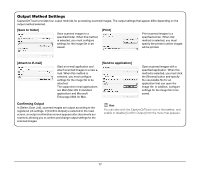Canon imageFORMULA DR-2510M Workgroup Scanner Reference Guide - Page 16
Supplied Software, CaptureOnTouch, Scanner Driver
 |
View all Canon imageFORMULA DR-2510M Workgroup Scanner manuals
Add to My Manuals
Save this manual to your list of manuals |
Page 16 highlights
Supplied Software Use the following software supplied with the scanner to scan documents. Select which software to use based on your intended purpose. CaptureOnTouch This scanning application, designed specifically for use with this scanner, allows you to scan using easy-to-follow on-screen instructions. For details on operation, see page 13. Scanner Driver When you install the supplied software using the Setup disc, the scanner driver is installed with CaptureOnTouch. The driver can be opened from TWAIN-compatible applications (e.g. the Mac OS X standard application, Image Capture) for use in scanning operations. For details on the scanner driver, see the User Manual (electronic manual). 12
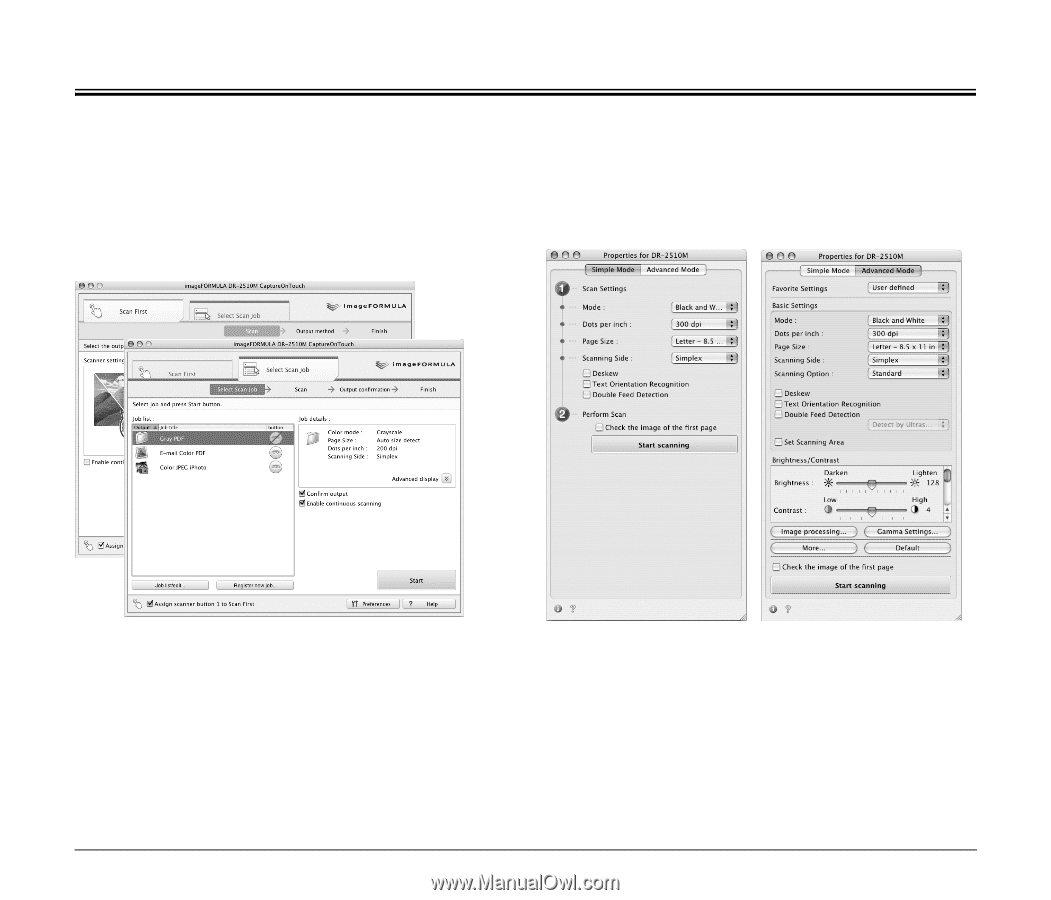
12
Supplied Software
Use the following software supplied with the scanner to scan
documents. Select which software to use based on your intended
purpose.
CaptureOnTouch
This scanning application, designed specifically for use with this
scanner, allows you to scan using easy-to-follow on-screen
instructions.
For details on operation, see page 13.
Scanner Driver
When you install the supplied software using the Setup disc, the
scanner driver is installed with CaptureOnTouch. The driver can be
opened from TWAIN-compatible applications (e.g. the Mac OS X
standard application, Image Capture) for use in scanning operations.
For details on the scanner driver, see the
User Manual (electronic
manual)
.