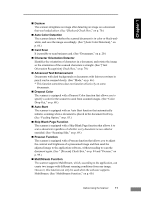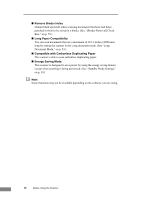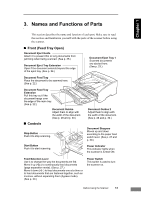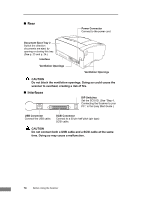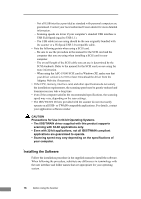Canon imageFORMULA DR-6030C DR-6030C User Manual - Page 18
Remove Binder Holes, Long Paper Compatibility, Compatible with Carbonless Duplicating Paper
 |
View all Canon imageFORMULA DR-6030C manuals
Add to My Manuals
Save this manual to your list of manuals |
Page 18 highlights
„ Remove Binder Holes Deletes black spots left when scanning documents that have had holes punched in them to be stored in a binder. (See "[Border Removal] Check Box," on p. 79.) „ Long Paper Compatibility You can scan documents that are a maximum of 118.1 inches (3000 mm) long by setting the scanner in the Long document mode. (See "Long Document Mode," on p. 53.) „ Compatible with Carbonless Duplicating Paper The scanner is able to scan carbonless duplicating paper. „ Energy Saving Mode This scanner is designed to save power by using the energy saving feature except when scanning is being performed. (See "Standby Mode Settings," on p. 59.) Note Some functions may not be available depending on the software you are using. 12 Before Using the Scanner