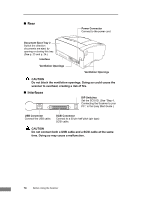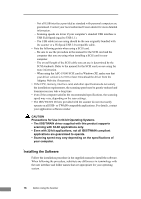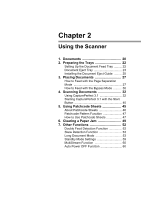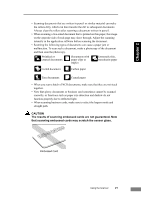Canon imageFORMULA DR-6030C DR-6030C User Manual - Page 25
Using the Scanner,
 |
View all Canon imageFORMULA DR-6030C manuals
Add to My Manuals
Save this manual to your list of manuals |
Page 25 highlights
Chapter 2 Using the Scanner 1. Documents 20 2. Preparing the Trays 22 Setting Up the Document Feed Tray ......... 22 Document Eject Tray 23 Installing the Document Eject Guide ......... 25 3. Placing Documents 27 How to Feed with the Page Separation Mode 27 How to Feed with the Bypass Mode .......... 30 4. Scanning Documents 32 Using CapturePerfect 3.1 32 Starting CapturePerfect 3.1 with the Start Button 40 5. Using Patchcode Sheets 45 About Patchcode Sheets 46 Patchcode Pattern Function 47 How to Use Patchcode Sheets 47 6. Clearing a Paper Jam 49 7. Other Functions 52 Double Feed Detection Function 52 Skew Detection Function 53 Long Document Mode 53 Standby Mode Settings 59 MultiStream Function 60 Auto Power OFF Function 60

Chapter 2
Using the Scanner
1. Documents
..........................................
20
2.
Preparing the Trays
............................
22
Setting Up the Document Feed Tray
.........
22
Document Eject Tray
.................................
23
Installing the Document Eject Guide
.........
25
3.
Placing Documents
............................
27
How to Feed with the Page Separation
Mode
.........................................................
27
How to Feed with the Bypass Mode
..........
30
4.
Scanning Documents
.........................
32
Using CapturePerfect 3.1
..........................
32
Starting CapturePerfect 3.1 with the Start
Button
........................................................
40
5.
Using Patchcode Sheets
....................
45
About Patchcode Sheets
...........................
46
Patchcode Pattern Function
......................
47
How to Use Patchcode Sheets
..................
47
6.
Clearing a Paper Jam
.........................
49
7.
Other Functions
..................................
52
Double Feed Detection Function
...............
52
Skew Detection Function
...........................
53
Long Document Mode
...............................
53
Standby Mode Settings
.............................
59
MultiStream Function
................................
60
Auto Power OFF Function
.........................
60