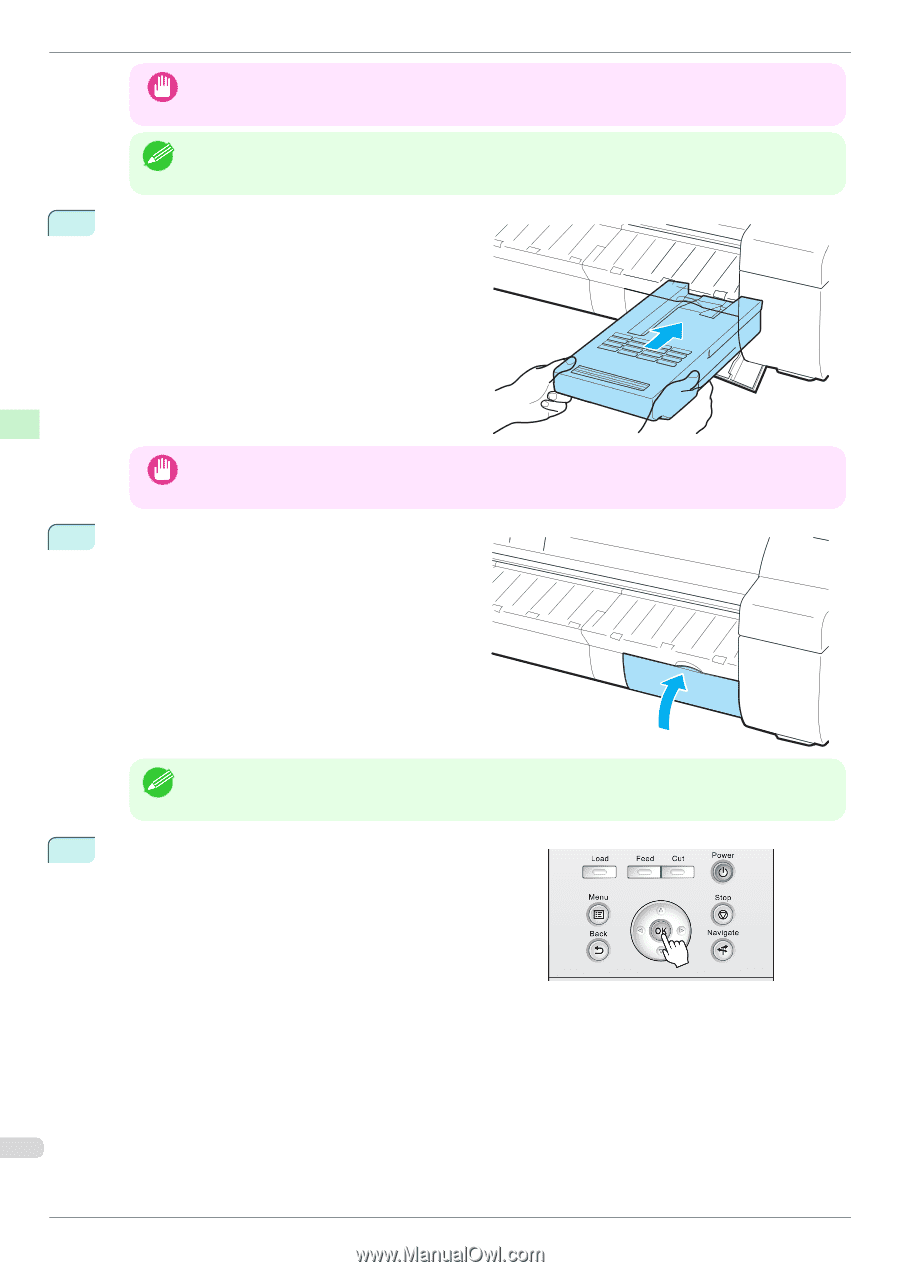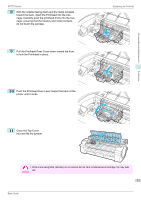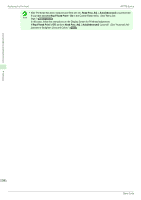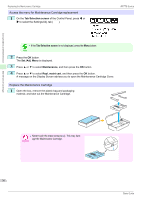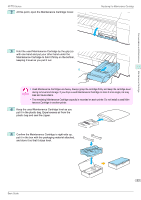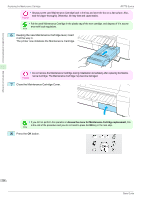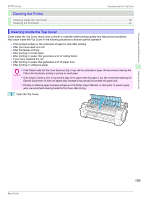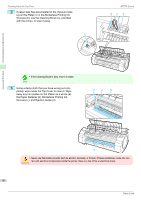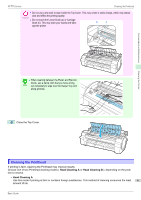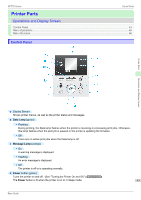Canon imagePROGRAF iPF770 Basics Guide - Page 38
Access the menu for Maintenance Cartridge replacement, Close the Maintenance Cartridge Cover.
 |
View all Canon imagePROGRAF iPF770 manuals
Add to My Manuals
Save this manual to your list of manuals |
Page 38 highlights
Consumables and Maintenance Replacing the Maintenance Cartridge iPF770 Series • Always put the used Maintenance Cartridge back in the box and store the box on a flat surface. Also, seal the zipper thoroughly. Otherwise, ink may leak and cause stains. Important • Put the used Maintenance Cartridge in the plastic bag of the new cartridge, and dispose of it in accord- ance with local regulations. Note 6 Keeping the new Maintenance Cartridge level, insert it all the way in. The printer now initializes the Maintenance Cartridge. • Do not remove the Maintenance Cartridge during initialization immediately after replacing the Mainte- nance Cartridge. The Maintenance Cartridge may become damaged. Important 7 Close the Maintenance Cartridge Cover. • If you did not perform the operation in Access the menu for Maintenance Cartridge replacement, this is the end of the procedure and you do not need to press the OK key in the next step. Note 8 Press the OK button. Maintenance Cartridge 38 Basic Guide