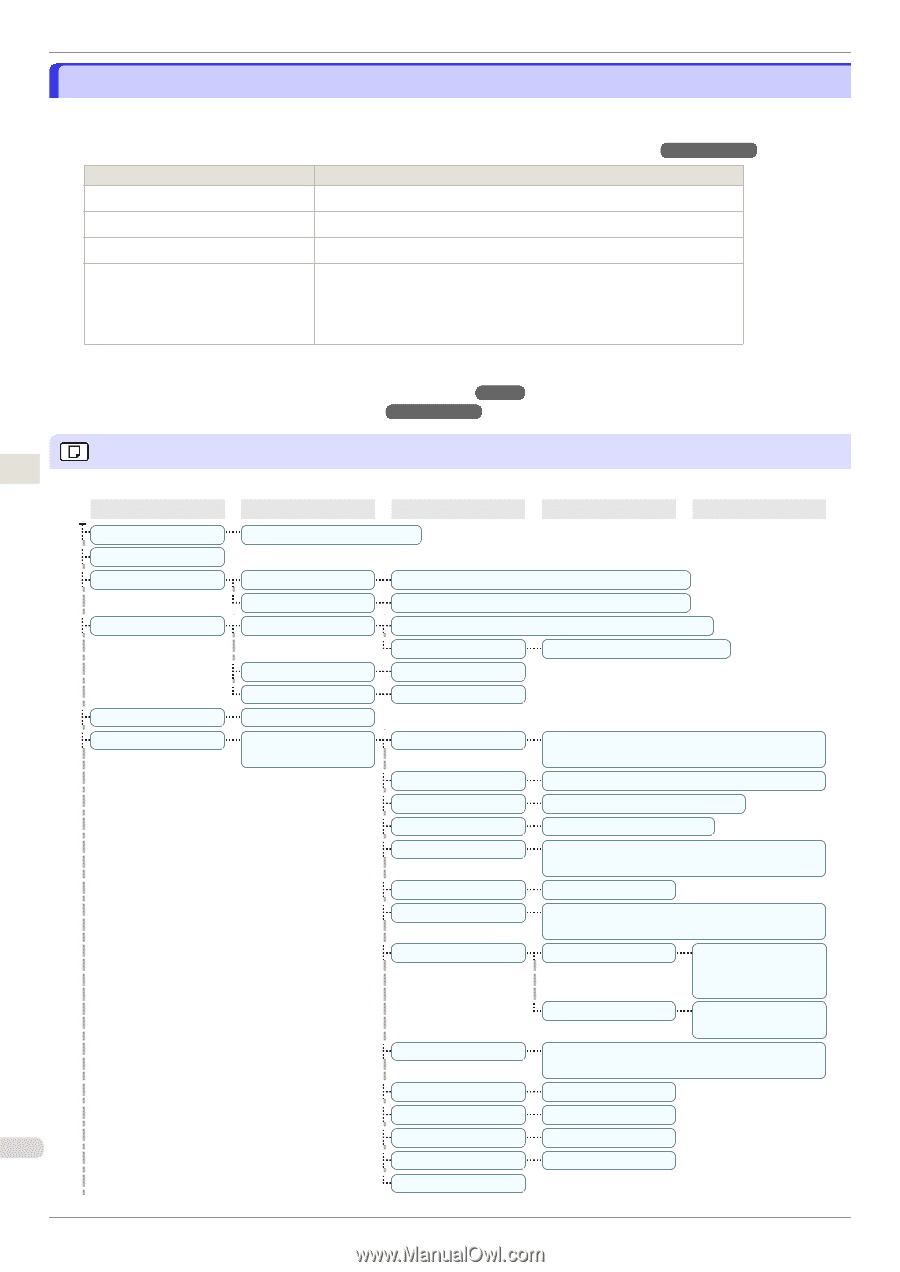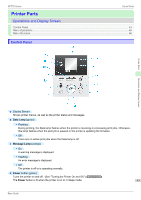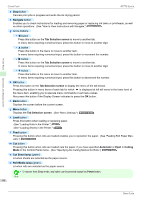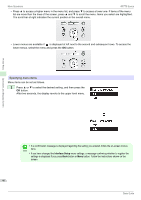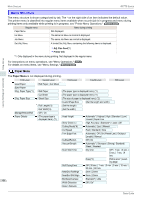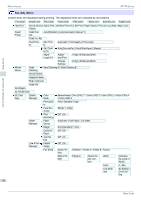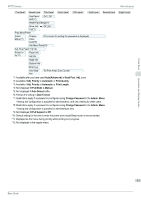Canon imagePROGRAF iPF770 Basics Guide - Page 48
Menu Structure, Paper Menu
 |
View all Canon imagePROGRAF iPF770 manuals
Add to My Manuals
Save this manual to your list of manuals |
Page 48 highlights
Printer Parts Operations and Display Screen Menu Structure iPF770 Series Menu Structure The menu structure is shown categorized by tab. The * on the right side of an item indicates the default value. The printer menu is classified into regular menu items available when no print job is in progress and menu during printing items only available while printing is in progress. see "Printer Menu Operations." ➔User's Guide Regular menu Paper Menu Not displayed Menu during printing Ink Menu The same Ink Menu as normal is displayed. Job Menu The same Job Menu as normal is displayed. Set./Adj. Menu A limited Set./Adj. Menu containing the following items is displayed. • Adj. Fine Feed(*1) • Printer Info *1: Only displayed in the menu during printing. Not displayed in the regular menu. For instructions on menu operations, see "Menu Operations." ➔P.45 For details on menu items, see "Menu Settings." ➔User's Guide Paper Menu The Paper Menu is not displayed during printing. First Level Second Level Third Level Fourth Level Fifth Level Load Paper Eject Paper Roll Paper | Cut Sheet Chg. Paper Type(*1) Roll Paper (The paper type is displayed here.) (*1) Cut Sheet (The paper type is displayed here.) (*1) Chg. Paper Size Sheet Size (The size of paper is displayed here.) (*2) CustomPaperSize (Set the length and width) Roll Length(*3) (Set the length) Roll Width(*4) (Set the width) ManageRemainRoll Off* | On Paper Details (The paper type is displayed here.) (*1) Head Height Skew Check Lv. Automatic* | Highest | High | Standard | Low | Lowest | Super Low High Accuracy | Standard* | Loose | Off Cutting Mode(*6) Automatic | Eject | Manual Cut Speed Fast | Standard | Slow Trim Edge First CutDustReduct. Automatic | Off | On (Preset Len) | On(Input Length) | Manual Off | On VacuumStrngth Automatic* | Strongest | Strong | Standard | Weak | Weakest Scan Wait Time Roll DryingTime NearEnd RollMrgn Dry time Off* | 1 sec. | 3 sec. | 5 sec. | 7 sec. | 9 sec. Area(*5) Entire area* | Leading edge Off | 30 sec. | 1 min. | 3 min. | 5 min. | 10 min. | 30 min. | 60 min. 3mm | 20mm NearEnd Sht Mrgn 3mm | 20mm 48 BordlessOversize Standard* | Little Width Detection Off | On* Return Defaults Basic Guide