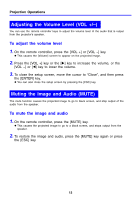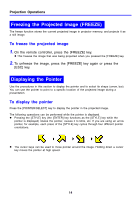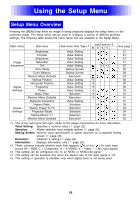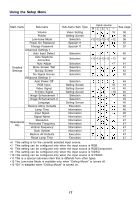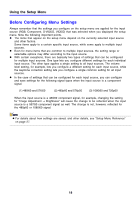Casio XJ-360 Owners Manual - Page 16
Using the Setup Menu, Setup Menu Overview
 |
View all Casio XJ-360 manuals
Add to My Manuals
Save this manual to your list of manuals |
Page 16 highlights
Using the Setup Menu Using the Setup Menu Setup Menu Overview Pressing the [MENU] key while an image is being projected displays the setup menu on the projected image. The setup menu can be used to configure a variety of different projector settings. The following table shows the menu items that are available in the Setup Menu. Main menu Image Adjustment Signal Settings Screen Settings Sub-menu Brightness Contrast Sharpness Saturation Tint Color Mode Color Balance Restore Menu Defaults Vertical Position Horizontal Position Frequency Phase Noise Filter Restore Menu Defaults Keystone Correction Aspect Ratio Resize Image To Fit Projection Mode Ceiling Mount ∗11 Restore Menu Defaults Sub-menu Item Type ∗1 Input source ∗2 RCSV - Value Setting Value Setting Value Setting Value Setting Value Setting ∗3 ∗3 Setting Screen Setting Screen Execution Value Setting ∗5 Value Setting ∗5 Value Setting ∗5 Value Setting ∗5 Selection ∗5 Execution ∗5 Value Setting Selection ∗4 Selection Selection Selection Execution See page 27 27 27 27 27 28 28 29 30 30 30 30 31 31 31 32 33 34 34 35 ∗1 This is the sub-menu item type. Refer to the pages noted below for more information. Value Setting: Specifies a numeric value () page 22). Selection: Allows selection from multiple options () page 22). Setting Screen: Numeric value specification or option selection on a separate setting screen () page 23). Execution: Information: Initializes a setting () page 24). Displays information only () page 24). ∗2 These columns indicate whether each item appears ( ) or not ( ) for each input source (R = RGB, C = Component, S = S-VIDEO, V = Video, - = No input signal). ∗3 This setting can be configured only for an NTSC or NTSC4.43 signal. ∗4 This setting can be selected only when the aspect ratio of the input signal is 4:3. ∗5 This setting or operation is available only when digital zoom is not being used. 16