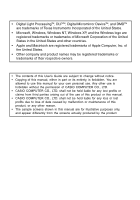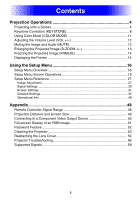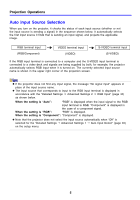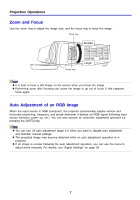Contents
3
Projection Operations
....................................................................
4
Projecting onto a Screen
...................................................................................
4
Keystone Correction (KEYSTONE)
...................................................................
8
Using Color Mode (COLOR MODE)
...............................................................
11
Adjusting the Volume Level (VOL +/–)
............................................................
12
Muting the Image and Audio (MUTE)
..............................................................
12
Enlarging the Projected Image (D-ZOOM +/–)
................................................
13
Freezing the Projected Image (FREEZE)
.......................................................
14
Displaying the Pointer
.....................................................................................
14
Using the Setup Menu
..................................................................
16
Setup Menu Overview
.....................................................................................
16
Setup Menu Screen Operations
......................................................................
19
Setup Menu Reference
...................................................................................
27
Image Adjustment
......................................................................................................
27
Signal Settings
...........................................................................................................
30
Screen Settings
..........................................................................................................
31
Detailed Settings
........................................................................................................
35
Operational Info
.........................................................................................................
46
Appendix
........................................................................................
48
Remote Controller Signal Range
....................................................................
48
Projection Distance and Screen Size
..............................................................
49
Connecting to a Component Video Output Device
.........................................
50
Full-screen Display of an RGB Image
.............................................................
51
Password Feature
...........................................................................................
52
Cleaning the Projector
.....................................................................................
53
Reattaching the Lens Cover
............................................................................
54
Projector Troubleshooting
...............................................................................
56
Supported Signals
...........................................................................................
58