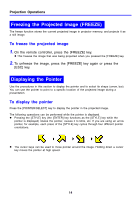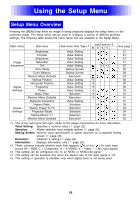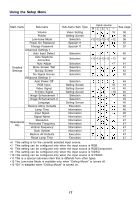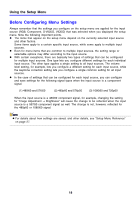Casio XJ-360 Owners Manual - Page 18
Before Configuring Menu Settings, Setup Menu Reference
 |
View all Casio XJ-360 manuals
Add to My Manuals
Save this manual to your list of manuals |
Page 18 highlights
Using the Setup Menu Before Configuring Menu Settings Always remember that the settings you configure on the setup menu are applied for the input source (RGB, Component, S-VIDEO, VIDEO) that was selected when you displayed the setup menu. Note the following important points. z The items that appear on the setup menu depend on the currently selected input source and other factors. Some items apply to a certain specific input source, while some apply to multiple input sources. z Even for menu items that are common to multiple input sources, the setting range or selectable options may differ according to the input source. z With certain exceptions, there are basically two types of settings that can be configured for multiple input sources. One type lets you configure different settings for each individual input source. The other type applies a single setting to all input sources. The volume level setting, for example, lets you configure a different setting for each input source, while the keystone correction setting lets you configure a single common setting for all input sources. z In the case of settings that can be configured for each input source, you can configure and save settings for the following signal types when the input source is a component signal. (1) 480i60 and 576i50 (2) 480p60 and 576p50 (3) 1080i60 and 720p60 When the input source is a 480i60 component signal, for example, changing the setting for "Image Adjustment J Brightness" will cause the change to be reflected when the input source is a 567i50 component signal as well. The change is not, however, reflected for the 480p60 or 1080i60 signal. z For details about how settings are saved, and other details, see "Setup Menu Reference" on page 27. 18